Ids Tab
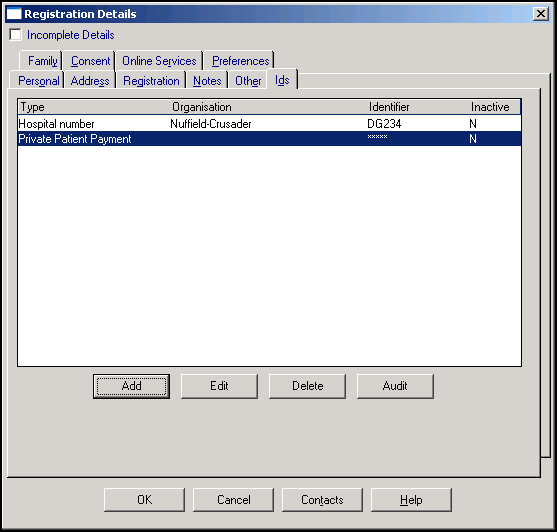
You can add any reference numbers associated with a patient in the Ids screen, for example, a hospital number, for use in a referral letter or a credit card number for private patients.
To add an Identifier:
- Select Add.
- The Add - Identifier screen displays:

- Complete as appropriate:
- Identifier Type - Select the type of identifier you are recording.
- Organisation - Select the relevant organisation, this must already exist in Vision 3.
- Identifier Value - Enter the actual reference number or code, for example, the hospital number. For a credit card number, any alpha characters entered must be in uppercase. For switch cards, also enter the Issue number alongside the credit card number.
-
Valid dates - Optionally, enter a range of dates that the reference is valid. For credit cards, entering a Valid From date is optional and can either be left blank or entered. The date format should be dd/mm/yy and not mm/yy. The expiry date of a credit card MUST be entered in Valid Until. Here the date should be dd/mm/yy for example, 31/05/23.
-
Inactive - You cannot delete an identifier, but you can make it inactive.
-
Select OK to save.
If this is a new patient, select Next to continue