If a Contact Registers as a New Patient
When patient registers with your practice, Vision 3 automatically checks existing contacts for matches. If an existing contact is identified, the Transfer contact to patient screen displays:
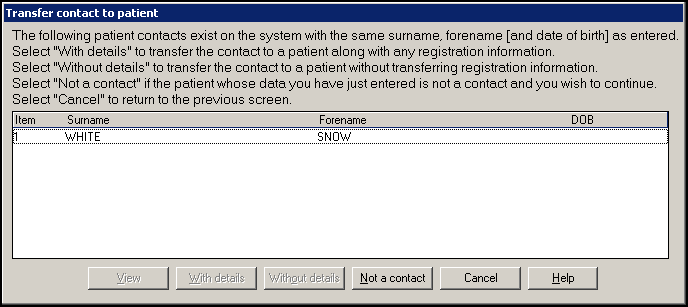
If the correct contact is on the list, highlight them and select either:
- View - To view the contact's details including date of birth and address.
- With details - To continue the registration process with the selected details.Note - In England, With details is disabled if you are working on-line, so that you do not overwrite any details on the PDS.
- Without details - To select the contact but leave the details blank.
- Not a contact - To continue with the registration without a link to this contact.
- Cancel - returns to the previous screen.
Continue with the registration in the usual way, see Adding a Patient when Online with your Smartcard (England) or Adding a New Patient (Scotland, Wales and Northern Ireland) for details if required.
Note - To print this topic select Print  in the top right corner and follow the on-screen prompts.
in the top right corner and follow the on-screen prompts.