Partnership Reallocation - Registered GP
To reallocate a Registered GP, if for example a GP retires or leaves the practice:
-
From Registration, select Transfer - Partnership Reallocation - Reg GPand the Partnership Reallocation screen displays:
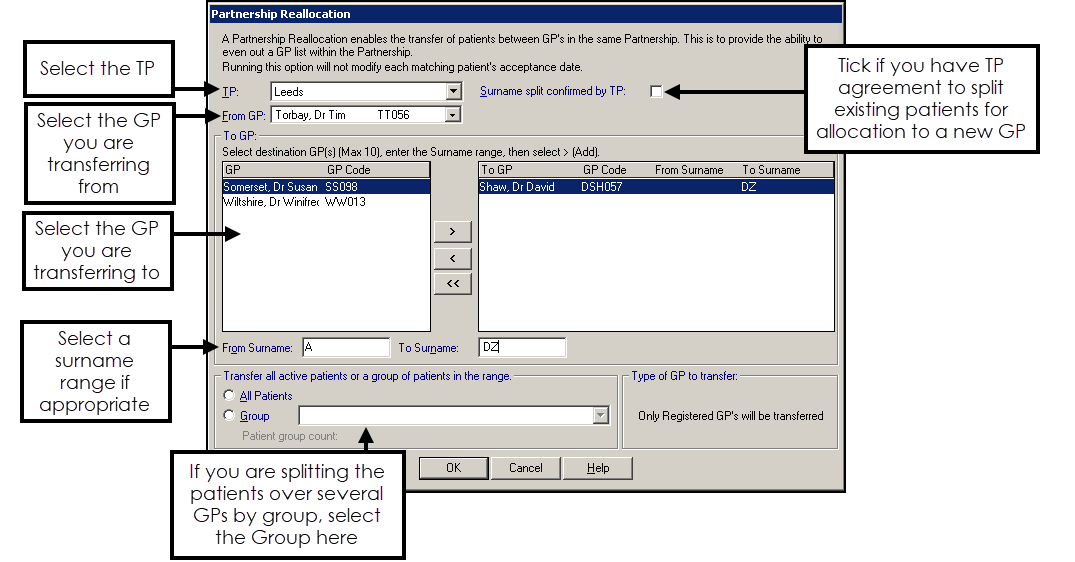
- Complete as follows:
- TP - Select the correct trading partner.
Surname split confirmed by TP - If you have TP agreement to split existing patients for allocation to a new GP, tick here.
From GP - Select the GP the patients are moving from.
To GP - Select the GP the patients are moving to, complete the From Surname and To Surname if relevant and then select Add >. This can be multiple GPs.
Important - Ensure you select the Receiving GP before selecting the Surname split or your selection is not retained.Transfer all active patients or a group of patients in the range - Select either:
All Patients - To include all patients, or
Group - If you are splitting the patients over several GP's by group, select the Group here.
- Select OK to start the reallocation and a progress bar displays.