SCI-DC Consent - Scotland
The aim of the national Scottish Care Information - Diabetes Collaboration (SCI-DC) Network system is to improve the health of people with diabetes by providing an integrated electronic patient record.
Consent to this information being shared is assumed for diabetic patients.
You can:
- record a patient's dissent,
- list patients dissenting,
- list patients included in the SCI-DC project.
Recording patient dissent
Patients have the option to dissent from participation in sharing diabetic information. If dissent is recorded, no further data for the excluded patient is transmitted to the SCI-DC network, including the consent status itself. You will need to update the SCI-DC webpage manually with any new patients who have dissented. Patients can re-consent to the SCI-DC extract process at anytime.
- From Registration, select the patient.
- Select the Consent tab.
- Tick the box next to Consent Refused for SCI-DC data sharing.
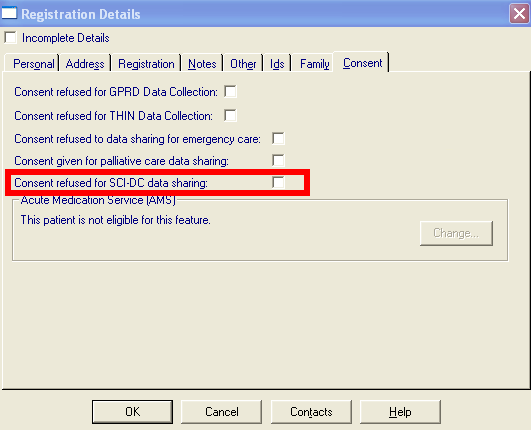
- Select OK to save.
- No further extracts of information from the patient record are performed.
- After recording dissent in Vision 3, you MUST update the SCI-DC web page with the patient refusal status.Note - Once refusal has been recorded, patients are able to change their decision back to consent. Once this has been recorded, a full extract and transmission of their diabetic data takes place.
Changing Consent Status - Refusal to Consent
If a patient has previously refused consent for SCI-DC but would like to revoke their refusal, you can change the refusal status back to Consent from the patient’s Registration screen:
- From Registration, select the patient.
- On the Registration Details form, select the Consent tab.
- Remove the tick from the box next to Consent Refused for SCI-DC data sharing.
- Click OK to save.
The new consent status is transmitted to the SCI-DC system along with a full extract of all relevant diabetic data ever recorded for the patient, even if the patient has previously taken part in the SCI-DC Scheme.
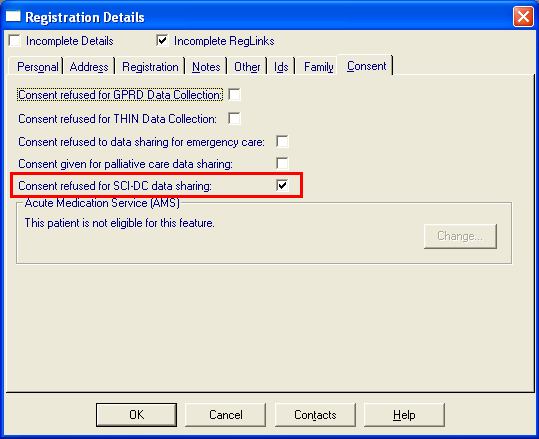
Dissent Report
You are able to print a report which lists all the patients who have dissented from the SCI-DC service. This report might be useful as a point of reference when recording dissent status on the SCI-DC webpage. To run the Consent Refusal Report:
- In Registration, click on Report - SCI-DC Consent Refusal Report.
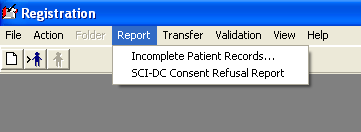
- From OutputMethod box in the Reporting window, select Window which will display the results on screen. Click OK.
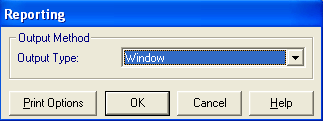
- A progress bar displays as the report is running.
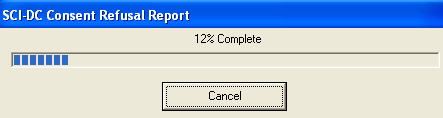
- The results of the Consent Refusal Report are displayed in the Reporting window. The surname, forename1, date of birth and CHI number are given for each refused patient.
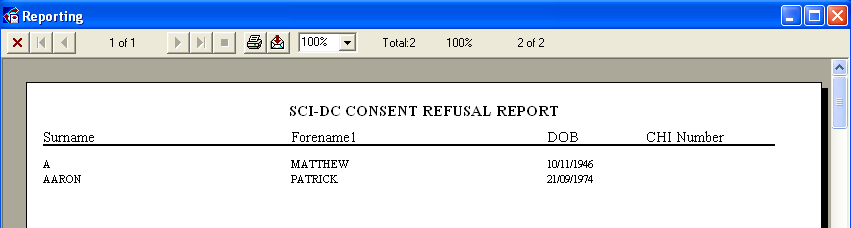
- If required you can select Print
 or to print,
or to print,  to export the data or
to export the data or  to close.
to close.
Inclusion Report
You are able to print a report which lists all the patients who are currently included in the SCI-DC service.
- In Registration, click on Report - SCI-DC Inclusion Report.
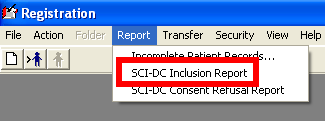
- From OutputMethod box in the Reporting window, select Window which will display the results on screen. Click OK.
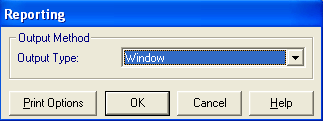
- A progress bar displays as the report is running.
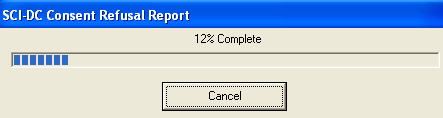
- The results of the Inclusion Report are displayed in the Reporting window. The surname, forename1, date of birth and CHI number are given for each patient.
- If required you can select
 to print,
to print,  to export the data or
to export the data or  to close.
to close.