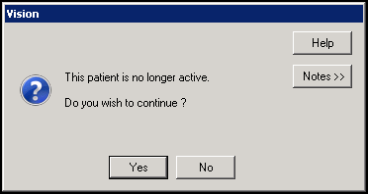Selecting a Patient FAQs
When you have entered the Search Details and selected Find, a list of patients matching the criteria displays. if the patient you require is not displayed you can update your search criteria in Search Details and select Find again. if there are any issues with your criteria or your selection of patient, you may see one of the following messages:
A warning displays if no patient is found matching your criteria:
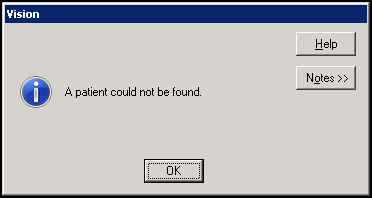
A warning displays if there is a patient with a similar name. Select Yes to continue, unless you want to add a note about this patient:
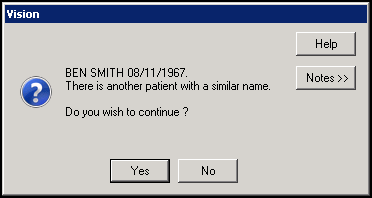
Select Notes, to view or add free text, for example, about the patient’s possible confusion with another patient with the same name, for example, 'This is the father of John Smith'. This note always displays when you select the patient:
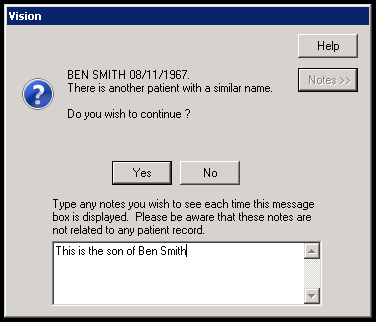
A warning displays if the registration status has expired for a patient who is registered as either a temporary resident, emergency treatment or immediately necessary treatment. If the patient is a temporary resident with a short stay (15 days or under) and now converting their stay to 16 days to three months, make this amendment by editing the registration status, seeEditing a Temporary Resident's Length of Stay for details. Select Yes to display the patient's Registration screen:
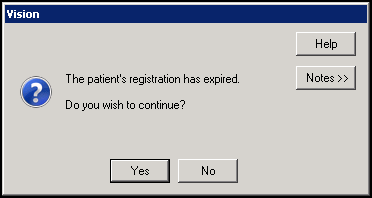
A warning displays if the patient has a registration status of Transferred Out, for example, they have moved house or died. Select Yes to view their records anyway: