Outgoing Messages with Transmission Errors
Outgoing messages which have timed out have Timed out waiting for a response in the Action/Subject column. You should try to resend these messages.
Note - Any other types of Transmission Error should be logged with the In Practice Systems Ltd helpline immediately, see Contacting Us for Support for details.
- From Mail Manager
 , select Outgoing Mail.
, select Outgoing Mail. - Right click on the message and select Message - Reprocess:
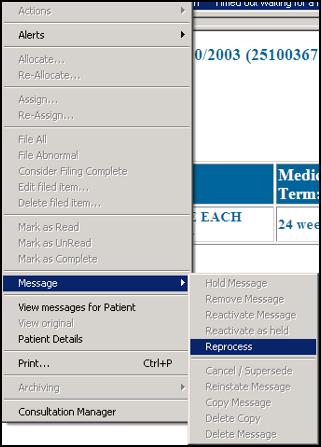
- The message is re-queued for transmission.Note - If you need to reprocess a CMS or AMS message from Mail Manager, Vision 3 marks the original message as Withdrawn and automatically creates and sends a new message with the same reference.
If this does not resolve the problem, check the Mail Gateway and contact the In Practice Systems Ltd helpline in the usual way, see Contacting Us for Support for details.
Note - To print this topic select Print  in the top right corner and follow the on-screen prompts.
in the top right corner and follow the on-screen prompts.