Enabling Advanced Label Printing
To enable Advanced Label Printing, from the Vision 3 Front Screen, select Options - Use Advanced Label Printing:
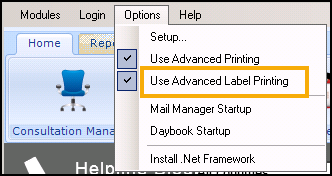
Advanced label design is available to all practices.
Note – To print this topic select Print  in the top right corner and follow the on-screen prompts.
in the top right corner and follow the on-screen prompts.