Converting to Printer Profiles
It is important that you make a smooth transition between classic printing and the print profiles. The conversion process is described below.
To minimise the impact, the use of printer profiles is optional and reversible. This way, those who are happy with their current printing should be able to continue without interruption.
- From the Vision 3 Front Screen, select Options - Use Print Profiles. If the system detects that no profiles have been created for this workstation, and there is at least one printer set up for classic printing, then the conversion process is initiated. The following Printer Profiles dialogue displays:
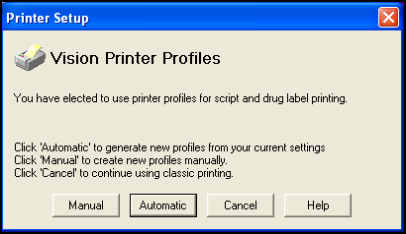
Note - To print this topic select Print  in the top right corner and follow the on-screen prompts.
in the top right corner and follow the on-screen prompts.