Setup - System
The Setup - System screen is where specific practice wide settings are set up.
Important - You can only update the System screen if all other users are logged out of Vision 3 and you are logged in as a System Administrator.
- From the Vision 3 Front Screen, select Options - Setup.
- Select the System tab:
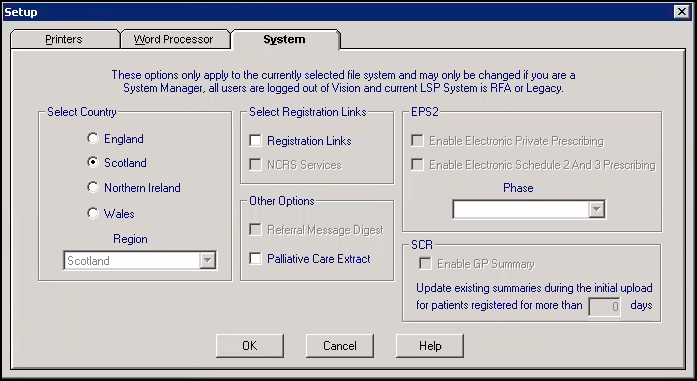
Complete as required:
- Select Country - Select the country where your practice is based - England, Wales, Scotland or Northern Ireland. This is particularly relevant for prescription printing where there are some differences.
Important - Please do not select Region unless specifically asked to do so.
- Select Registration Links:
- Registration Links - Tick if your practice has Registration Links or Partners.
- NCRS Services -England only - Tick if you are connecting to the NHS Spine.
- Other Options:
- Referral Message Digest - England only - Tick to enable the Referral Message Digest for eReferral bookings. Referral Message Digest is a summary record for a patient where it is easy to add or remove data before sending a referral. Once enabled, you can configure the data selection options from Auto Selection Options, in Consultation Manager - Consultation - Options - Setup - Management.
- Palliative Care Extract - Scotland only - Tick to enable the Palliative Care Extract.
- EPS 2 - England only:
- Enable electronic private prescribing - Leave unticked, it is not yet permitted to send private drugs via EPS.
- Enable electronic schedule 2 and 3 prescribing - Ticked by default to enable the sending of schedule 2 and 3 controlled drugs.
- Phase - Select from:
- Phase 3 (Deployed Disabled) - (Also known as EPS2 Phase 3 (Deployed Disabled)) Produces dual electronic and paper prescribing where the paper is the legal entity.
- Phase 3 - (Also known as EPS Release 2). Produces electronic prescriptions with tokens. The message is the legal entity.Note - You must ensure you have ICB permission to select Phase 3.
- Phase 4 - By default, prescription is electronic only. The message is the legal entity and you can send prescriptions irrespective of nomination. Activation details for Phase 4 to be confirmed by NHS England.
- Select Country - Select the country where your practice is based - England, Wales, Scotland or Northern Ireland. This is particularly relevant for prescription printing where there are some differences.
-
Select OK to save.
Note - To print this topic select Print  in the top right corner and follow the on-screen prompts.
in the top right corner and follow the on-screen prompts.