Automatic Conversion to Printer Profiles
If Automatic is selected, then the current genprint settings are used to generate up to two new profiles, which are then automatically assigned to the relevant Vision 3 print functions. After conversion, a message displays.
If successful, the message reads:
- Script settings converted successfully.
- Label settings converted successfully.
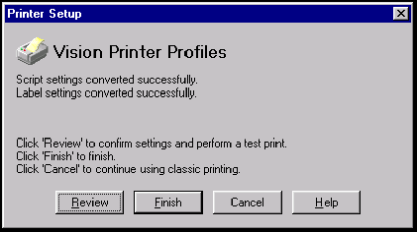
If unsuccessful, the message reads similar to the following example:
- Script settings conversion FAILED:
- "Could not open printer - [name of printer,for example Epson Compatible 24 Pin]".
- Label settings converted successfully.
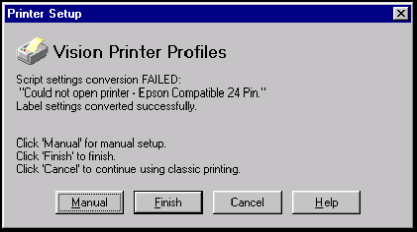
If conversion of both Script and Label settings failed, the following message displays:
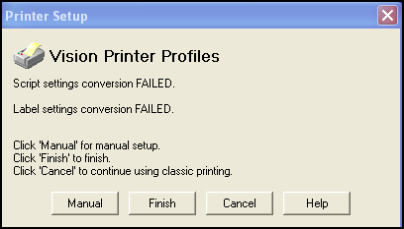
- Manual lets you follow a manual setup of the Printer Profiles, see Manual Conversion to Printer Profiles for details.
- Finish exists from the screen without Printer Profiles being set up for either Script or Label settings, whichever failed.
- Cancel returns you to classic printing.
You may want to seek Helpline assistance at this stage, see Contacting Us for Support for details.