Accessing the Patient Messaging App
If you have enabled online patient messaging, notifications of incoming messages display in the Vision 3 Front Screen for any staff who are part of the Online Patient Messaging staff group.
Select Refresh  to update the number of unread messages.
to update the number of unread messages.
Select the number count in the Online Patient Messaging area to access the Patient Messaging App:
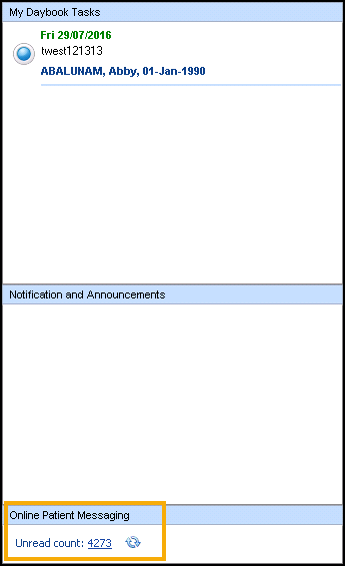
As with all Vision 3 Apps, you can access the Patient Messaging app from:
- Consultation Manager with a patient selected, Apps - Select App, or
- Apps Controller - Patient Messaging
 .
.
See the Apps Controller Help Centre for full details of the Vision 3 Apps.
Note – To print this topic select Print  in the top right corner and follow the on-screen prompts.
in the top right corner and follow the on-screen prompts.