Audit Report
The Audit Report allows searches to be run for audited or deleted records on any of the Vision 3 patient entities and prints out an audit report.
To open Audit Report:
- From the Vision 3 Front Screen, select Management Tools - Audit Report
 and the Audit Report screen displays:
and the Audit Report screen displays: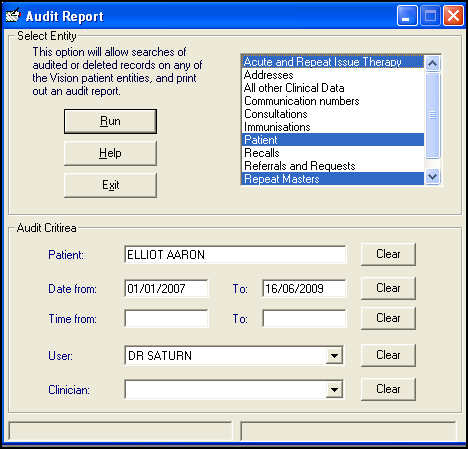
- Complete as required:
- Select Entity - Highlight the entity you want to search from the available list, to select more than one at a time hold the Control key down and click on each to highlight.
- Audit Criteria - Select as required:
- Patient (optional) - Select an individual patient's record by double clicking in Patient to trigger the Patient Select screen.
- Date from
- Time from
- User
- Clinician (optional)
- Select Run.
- The Audit Report displays, select Print to print the report.
Note – To print this topic select Print  in the top right corner and follow the on-screen prompts.
in the top right corner and follow the on-screen prompts.