Therapy - Preferred Pharmacy
You can print a patient's preferred pharmacy on a prescription under the Pharmacy Stamp.
Note - Long pharmacy names may be truncated.
Before you can add a particular pharmacy, it must be added to your Vision 3 system, see What other organisations should I set up? in the Control Panel Help Centre for details.
To set the Preferred Pharmacy for a patient:
- From Consultation Manager
 , select the patient required.
, select the patient required. - Select Patient Details
 and then from the bottom of the screen, select the Preferences tab.
and then from the bottom of the screen, select the Preferences tab. - Select Change, the Preferred Pharmacy Selection screen displays:
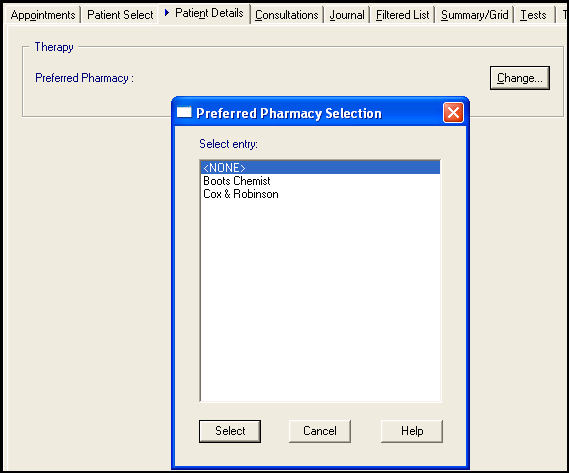
- Highlight the pharmacy required and select Select.
- The Preferred Pharmacy displays:
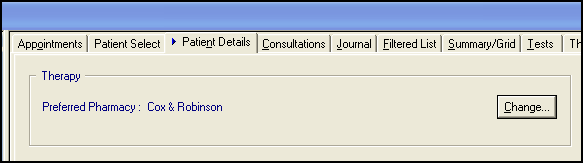
Note - To print this topic select Print  in the top right corner and follow the on-screen prompts.
in the top right corner and follow the on-screen prompts.