Using the Summary Menu
You can access various Summary forms from the Summary menu:
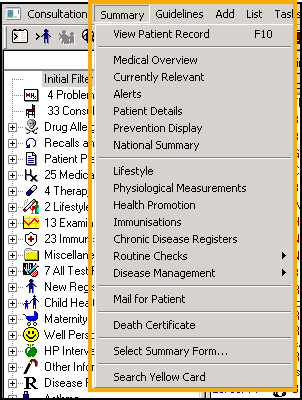
Summary forms display existing data and providing a Consultation is open, allow you to record new information.
Summary forms can consist of multiple tabs grouping the relevant entries for a clinical category. They are often identical to the Management Plan for the same clinical data, it is just a different way of entering the data. For example, the Lifestyle form includes entries for Occupation, Smoking, Alcohol, Exercise, Diet and Contraception. Other multiple tabbed forms include Asthma Management, Child Development, CV & BP Management, Haematology.
Any data entered, for example, Blood Pressure, displays across all of the patient's record.
Select from:
- View Patient Record (F10) - To display the patient record.
- Patient Preview - To display the Patient Preview screen if enabled, see Patient Preview for details.
- Medical Overview - To display a gives an overview of all the data entries made for this patient, see Medical Record Overview for details.
- Currently Relevant - To display the patient's Problem Summary, see Currently Relevant for details.
- Alerts - To display missing data, overdue items or aspects of the patient record that require attention, see Alerts for details.
- National Summary (England only) - To display the patient's Summary Care Record, see Summary Care Record for details.
- Patient Details - To display the patient's Registration Details and family members. Note - You can add or update contact numbers and Carers from here, but any other changes to registration details must be made in Registration.
- Prevention Display - Displays the latest records for smears, contraception, blood pressure, smoking, alcohol, height, weight, BMI, diet, exercise, allergies and intolerances.
- National Summary (England only) - To display the patient's Summary Care Record, see Summary Care Record for details.
- CCG (country dependant)
- Lifestyle - To display the latest records for Occupation, Smoking, Alcohol, Exercise, Diet and Contraception.
- Physiological Measurements - To display the latest record of BP, weight, height, pulse, heart exam.
- Health Promotion - To display qualifying records for Smoking, Alcohol, GP, Weight, Height, Family History, CHD and Stroke/TIA, see Health Promotion Summary for details.
- Immunisation - To display the current immunisation status of the patient, see Immunisations Screen for details.
- Chronic Disease Registers - Do not use.Important - The Chronic Disease Registers in Vision 3 have been superseded by Vision+, please see the Vision+ Help Centre for help with managing your patients with chronic diseases.
- Routine Checks - Select from:
- Disease Management - Select from Summary Forms for:
- Asthma
- Diabetes
- CV/BP
- CVD Risk Calculation
- Epilepsy
- Mail for Patient - See Viewing Mail for Patient for details.
- Death Certificate - See Death Administration for details.
- Select Summary Form
 - Many Summary Forms can be accessed from the Patient Record screen. These are grouped in specific data areas, for example, Test Results, Maternity Care, Epilepsy Management. Select from Summary, Tabbed or Clinical Entities. The summary forms are individual pages of the Tabbed Forms, for example, the Maternity Care (tabbed) form has five sections or summary forms (Pregnancy Start, Ante-Natal, Investigations, Outcome, Infant Details).
- Many Summary Forms can be accessed from the Patient Record screen. These are grouped in specific data areas, for example, Test Results, Maternity Care, Epilepsy Management. Select from Summary, Tabbed or Clinical Entities. The summary forms are individual pages of the Tabbed Forms, for example, the Maternity Care (tabbed) form has five sections or summary forms (Pregnancy Start, Ante-Natal, Investigations, Outcome, Infant Details). - Search Yellow Card - See Electronic Yellow Card Reporting for details.