Selecting by Code/Hierarchy on Read Dictionary Screen
From the Read Dictionary select screen, you can select Read descriptions by code, and then change your list of descriptions from keyword entries to those with related codes in the same Read chapter:
- From the Read Dictionary select screen, if you have entered a keyword, select Find and a list of Read term entries displays. Highlight the entry required, do not double click as this accepts the entry.
- Select Display by Hierarchy to display the Read dictionary in code order (hierarchy mode), automatically highlighting the code of the term selected, and displaying the dictionary in code order:
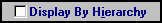
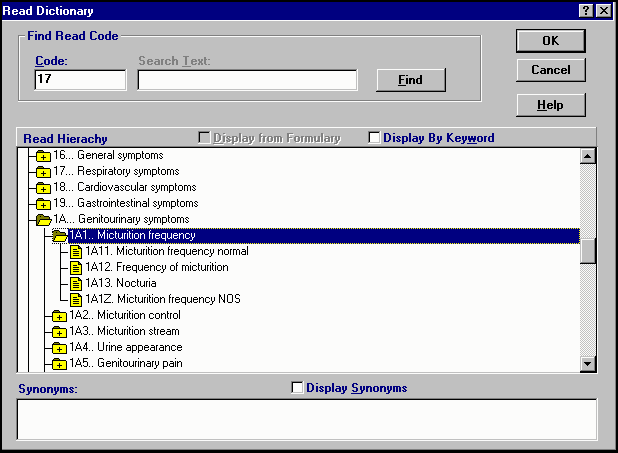
You can also enter a Read code directly, for example:
- From the Read Dictionary select screen, tick Display by Hierarchy.
- In Code, type in the code required, for example, 17, and press Enter. You can also use the Read chapter heading code, for example, 1 for symptoms. The dictionary displays in code order started from the code entered. Note - If 'No match was found for the keyword or search text' displays, check you have the correct code and the upper and lower cases are correct. If in doubt, re-select Display by Hierarchy, and type in one level higher, for example, '25' instead of '25C'.
- The code entered is highlighted, if it has a yellow folder beside the description, there are further entries below in the hierarchy. Double click the yellow folder to display a list of lower level and relevant detailed entries:

If the term has a yellow page
 , this is the lowest level of the hierarchy, double click on the item to select it.
, this is the lowest level of the hierarchy, double click on the item to select it.You can also use the up arrow
 to scroll up to earlier hierarchical entries.
to scroll up to earlier hierarchical entries.
If you are not sure of the exact Read code, select a chapter heading, for example H for Respiratory System Diseases, you can enter #H in Read Term for Characteristic within the patient record, or H in Code on the Find Read code screen. Move through the hierarchy from there by double clicking on the yellow folders  until you find the required entry, see How the Read Dictionary is Structured for details.
until you find the required entry, see How the Read Dictionary is Structured for details.