Adding an Immunisation
The Immunisation - Add screen is used to:
- Record immunisations given
- Refusals to start or complete a course
- Immunisations advised
To record immunisations:
- From Consultation Manager
 , select the patient and start a consultation if required.
, select the patient and start a consultation if required. - Select Add - Immunisations, remember you can use Alt+A then Alt+I if using the keyboard.
- The Immunisation - Add screen displays:
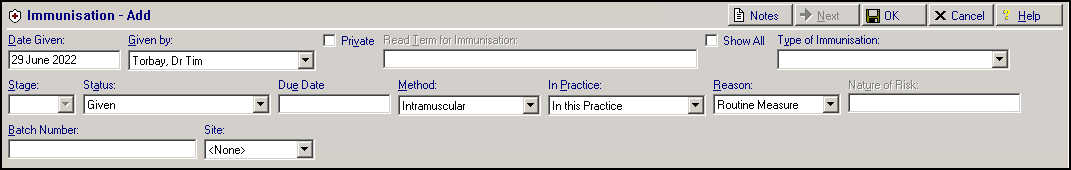
Complete as follows:
- Date Given - Defaults to today's date, update as required.
- Given by - Defaults to the staff member or GP signed on for the current session, update as required.
- Private - Defaults to unticked, tick if you are recording a private immunisation.
- READ Term for Immunisation - Disabled until Type of Immunisation is selected, it is then updated with the Read code and description relevant to the immunisation selected.
- Show All - Default unticked, so only current immunisations display in Type of Immunisation. Tick to display all immunisation options, including historical options in the Type of Immunisation list.
- Type of Immunisation - Select from the list of immunisations, see Type of Immunisation for the full list.
Note - If you cannot find the immunisation type you want, use either Other Single vaccination or Other Combined vaccination.
- Stage - Depending on the immunisation, select from the available list as required, for example 1st, 2nd or Booster.
- Status - Defaults to Given, select from the available list as required.
Remember - It is important to record that a patient has refused an immunisation.
Due Date - Automatically entered based on the Type of Immunisation and Stage selected, update as required. If you have selected Advised in Status, remove the due date. The 'It is usual to enter a due date for [immunisation]'. Do you wish to continue. Yes/No’ message displays if you try to save a an immunisation with no due date, select Yes to continue.
- Method - Defaults to Intramuscular, select from the available list if required.
- In Practice - Defaults to In this Practice, select from the available list if required.
- Reason - Defaults to Routine Measure, or select from the available list if required:
- Epidemic - For local outbreaks of disease, as directed by the Community Physician.
- Special Risk Group - If selected the Nature of Risk must be entered.
- Traveller - If selected, Nature of Risk changes to Country, select from the available list as required.
- Nature of Risk/Country - Enter as appropriate.
- Batch Number - A free text entry, enter if required.
- Site - Select from the available list if required.
- Notes
 - Select to enter free text comments if required.
- Select to enter free text comments if required. - Next
 - Select if the vaccination entered is multi-stage, and you want to enter the next stage at the same time. A new Immunisation - Add screen displays with the same Type of Immunisation selected, ready to enter the subsequent stage.
- Select if the vaccination entered is multi-stage, and you want to enter the next stage at the same time. A new Immunisation - Add screen displays with the same Type of Immunisation selected, ready to enter the subsequent stage.
- Select OK to save and close.
Please note the following:
-
If you are adding a Tetanus or Cholera booster for an adult, you are reminded if you have not entered the first, second and third stages, select Yes to continue. There is no obligation to record the previous stages.
-
If you are adding an immunisation before the due date of an existing immunisation of the same kind, a warning displays.
-
If you are adding an Advised status, a 'It is usual to enter a due date for [immunisation] . Do you wish to continue. Yes/No' message displays, simply select Yes.