Locking and Unlocking a Patient Record
In Consultation Manager, a patient's record is locked automatically when you open a Consultation. This prevents anyone else adding to the patient record while you are working on it. When you close a Consultation, the patient record automatically releases.
If you attempt to open a consultation for patient that is already in use by another member of staff, the Display Only message contains details of the member of staff with the patient record open. Select OK to dismiss the message and open the patient in Display Mode:
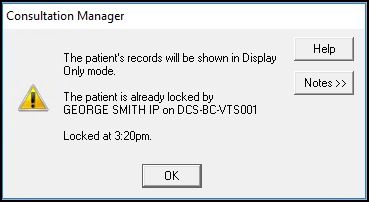
The member of staff with the record open, receives a notification that you are trying to open the record to prompt them to release the patient record as soon as they are able:

-
If you are notified that access to the record is required, and you have finished recording to it, you can select Consultation - Unlock the Patient. This closes any consultation you have open leaving the record on your screen in Display Only mode.
-
If you have a patient displaying on your screen in Display Mode, and no-one else has locked the patient, you can select Consultation - Lock the patient to open a consultation.