Accessing the Referrals Worklist
To access your gateway Referrals Worklist:
- From Consultation Manager
 , optionally, select a patient to view their specific referrals.
, optionally, select a patient to view their specific referrals. -
Select Summary -
-
SCI Gateway for Scotland.
-
WCCG for Wales.
-
CCG for Northern Ireland.
- Log on to your gateway if required and select Message - Referral.
- The Referral Worklist displays:
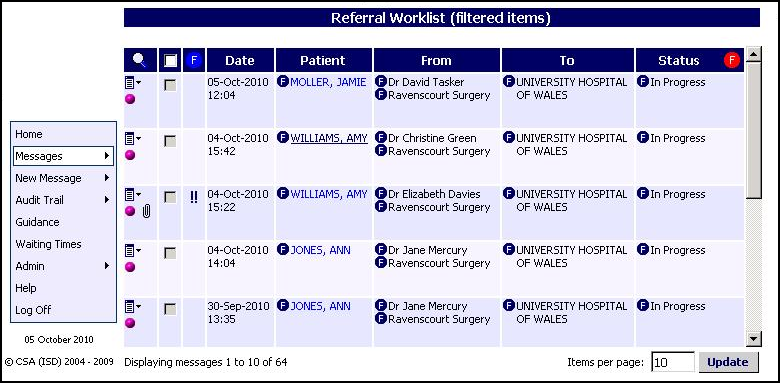
- Select the required referral and complete any outstanding task(s). You can filter different referral status by selecting the Filter column
 and selecting from the list. Incomplete referrals have the status of In Progress. You can also filter by :
and selecting from the list. Incomplete referrals have the status of In Progress. You can also filter by :- Draft to be checked by GP
- Submitted
- Cancelled
- The referral status updates to Submitted:
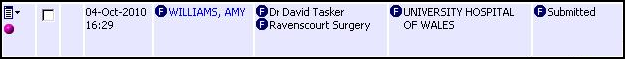
Note - To print this topic select Print  in the top right corner and follow the on-screen prompts.
in the top right corner and follow the on-screen prompts.