Owner Extensions - Changing Plans
Update the default weekly template plan for a book owner.
- Select Owners Extensions
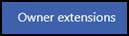 from the .
from the .
The Owner Extensions view displays.Note - Select Show Inactive at the top right to display inactive book owners at the bottom of the list with Inactive to the right of their name.
If you update the details for an inactive book owner, you will still need to activate them in the Book Owners section. See - Modify Book Owners.
- Tick the box next to book owner that you want to change the settings for. The Change default plan and Change weeks buttons activate
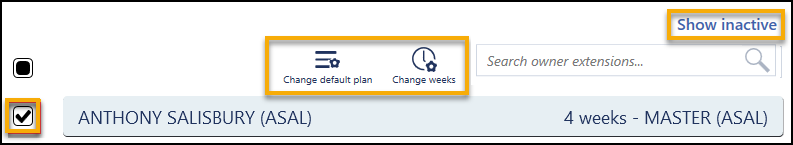
- Select the Change default plan button.
The Edit Default Template popup activates.
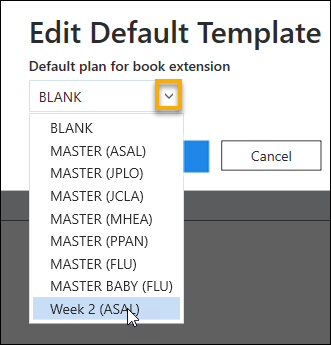
- Select the drop down arrow to view the plans.
- Choose the new default plan from the list.
- Select Apply
 to update.
to update. - The Owner Extensions view reflects the changes.

-
Select Save to save your changes or Reset to cancel any changes:

Note - To print this topic select Print  in the top right corner and follow the on-screen prompts.
in the top right corner and follow the on-screen prompts.