Upgrading to Appointments Setup
If you currently use Vision 3 Appointments, we must arrange for the upgrade of your Appointments system. This is a very simple process, we will contact you to discuss your upgrade and arrange a mutually convenient date.
Please be assured that all existing Appointments data is transferred when upgrading.
What do I need to do?
It is vital you complete the following tasks before you can upgrade:
-
Training - Complete the eLearning and use this help centre to find out all you need to know about upgrading to and using Appointments Setup.
See the Appointments Setup Learning path in the Learning Zone for free online training. -
Data Tidy Up - As preparation for your Appointments system upgrade, Cegedim Healthcare Solutions run a utility on your current system in order to tidy up the existing set up.
See Upgrading to Appointments Setup for details.
-
Appointments backup - We strongly recommend, as a business continuity measure, you check your Appointments backup is generating correctly.
-
Print Appointments - We strongly recommend, as a business continuity measure, you print your appointments lists for the day following your upgrade.
-
Reception View - Make a note of which Book Owners display on each of your Views. You need this information to recreate your views following the upgrade.
See Reception Views - Choosing and saving views in the Vision 3 Appointments Help Centre for details.
When the Upgrade is Complete
Once the upgrade is complete, Appointments Setup displays the Home screen within Vision 3:
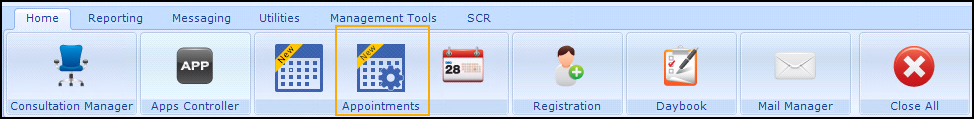
Select Appointments Setup ![]() to launch.
to launch.
Or,
If you are using Appointments Setup from your desktop, double click Appointments Setup ![]() .
.