Delete Sessions
- Select Sessions
 from the . See - Appointments Setup Menu.
from the . See - Appointments Setup Menu.The Session view displays.
- Select the Session you want to remove.
The Edit and Delete
and Delete  options display.
options display. -
Choose Delete
 to remove the session.
to remove the session. -
Select Save to save your changes, Reset to cancel any changes or Sort (A-Z) to reorder the list.
Note - If the session is in use a warning displays.
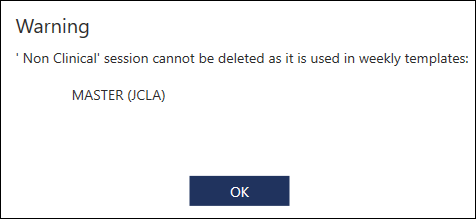
The session must be removed from the template before it can be deleted.

The Sessions view displays.
See Creating a Session and Editing Sessions for more details.
Note - To print this topic select Print  in the top right corner and follow the on-screen prompts.
in the top right corner and follow the on-screen prompts.