Refreshing Your View
As Appointments Setup can be used by more than one person at a time, you should refresh your screen select at regular intervals to update the Extension plan with any changes made by other users.
To refresh your screen:
- From the Extension plan screen, select Refresh

- The system refreshes each of the views:
- A message displays on completion:

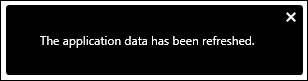
Note - Users do not need to be out of the Appointments system while changes are made in Appointments Setup.
See Extension Plan for further details.
Note – To print this topic select Print  in the top right corner and follow the on-screen prompts.
in the top right corner and follow the on-screen prompts.