3 Quick Steps to Extending Books

From the , select Extension plan:
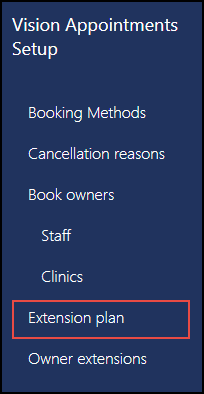
Select Extend all owners displayed  from the top right of the screen.
from the top right of the screen.
Read the confirmation message and select Confirm.
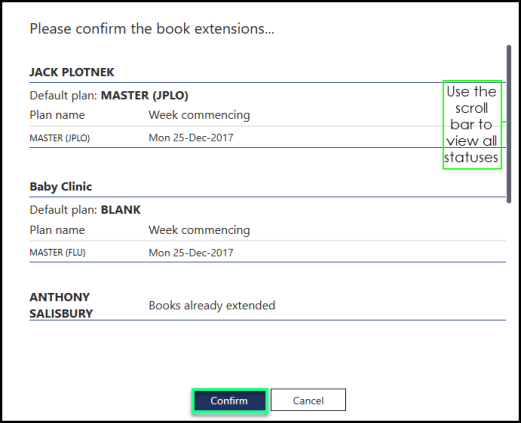
The books extend.
See Extend Books for details.

