Migrating to Vision Appointments Setup
In order to use the fantastic facilities within Vision Appointments Setup, the following steps must be completed to prepare your Appointments data for the change.
If your staff don’t already use Vision Appointments![]() , it is time to start encouraging them to do so, rather than old Appointments
, it is time to start encouraging them to do so, rather than old Appointments 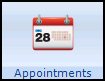 . This helps everyone familiarise themselves with the modern, clean look and helps prepare everyone for the change.
. This helps everyone familiarise themselves with the modern, clean look and helps prepare everyone for the change.
Have a spring clean of your data in old Appointments. Over the years, most practices have built up obsolete or duplicate slot types, details of clinicians who no longer work at the practice and sessions that are no longer used. Removing these now makes the next step much faster and simpler.
The Vision Appointments Data Analysis Reporting Tool (VADAR), highlights any issues with your appointments data in Vision 3 that have not been addressed as part of your spring clean (see step 2).
To run the VADAR tool:
- From your workstation, open File Explorer
 .
. - Navigate to O:/PROGRAM/VisionApptsSetupMigration/VADAR:
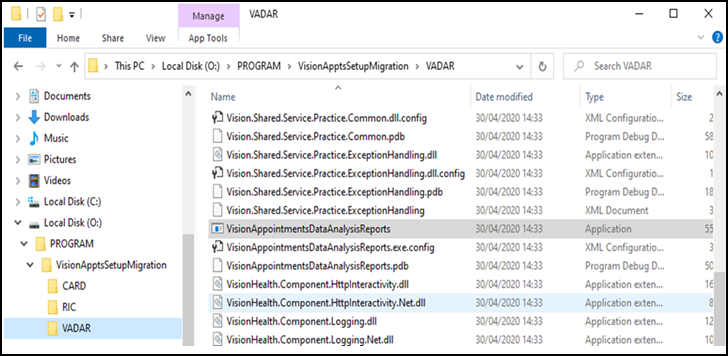
- Double click on the VisionAppointmentsDataAnalysisReports Application.
- The VADAR Tool runs and produces a report of issues.
- Instructions for addressing any issues displays on your screen. Follow the instructions to remove the anomalies.
Once the VADAR is actioned, from the final screen, select Request Vision Appointments Setup and select a date for your migration. The migration happens overnight so does not impact your working day and the next morning it is ready for you to use.

