Attaching a Letter to a Non-QOF Template
For Vision+ templates which you have downloaded from Download Web Files, for example Seasonal Flu Vaccination Programme, DMARDS Outcomes Manager, before you can select a letter template you must attach the letter to the relevant Vision+ template.
Note - You do not need to do this for any QOF/QAIF protocols.
- From the Practice Lists screen, select Attach Merge Template
 .
. - Next, select the Vision+ template you wish to apply the letter template to and select Attach
 .
.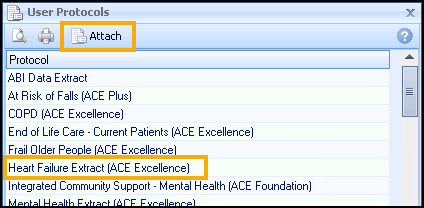
- The Letter Templates screen displays. Select Letter
 .
. - Choose the letter template you wish to use and click Open.
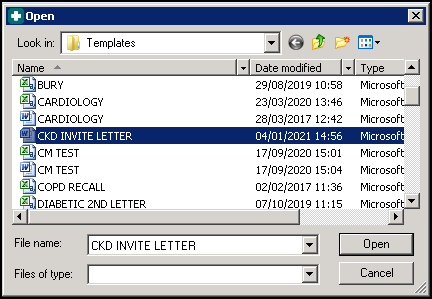
- The letter template is now added to the Templates Screen for the selected Vision+ template.
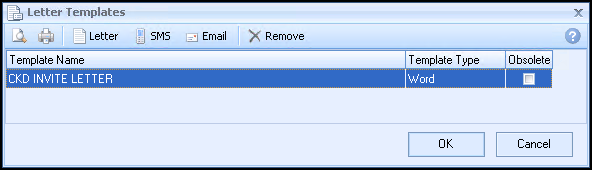
- Select OK to close. Note - You must do this for each new letter template you create and each new/updated non-QOF Vision+ template.
Note - To print this topic select Print  in the top right corner and follow the on-screen prompts.
in the top right corner and follow the on-screen prompts.