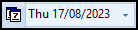Toolbar
The Toolbar at the top of the DMARDs Manager PLUS template is used to access different functions within the screen, some of which vary depending on the line you have highlighted.
|
|
Print Preview or Print - To view or print the information on the Pathway. |
|
|
Save & Close - This saves the data to the patient's record. |
|
|
Codeset - The Codeset icon takes you to the Codeset data entry screen where clinical terms can be chosen from a pre-defined list. |
|
|
Show Indicators - This activates the Alert Indicator pop-up window. |
|
|
Indicator Logic - You can use the Indicator Logic tool to view the rule set logic behind the pathway. |
|
|
Default Date - The date defaults to today, but can be changed by entering a new date or by choosing from the calendar. |
|
|
Previous and Next Tab - The previous and next tab toggle you through the tabs. |