Running the DMARDs Manager PLUS Reports
The DMARDs Manager PLUS suite of reports enables you to carefully monitor patients on DMARD medication and highlights patients displaying untoward drug effects. The reports provide the information required to take appropriate action if the patient requires a review. To run the reports:
- Log into Vision 3 in the usual way.
- From the Windows Notification Area, right-click Vision+
 and select Practice Reports:
and select Practice Reports: - From Practice Reports select Practice Lists.
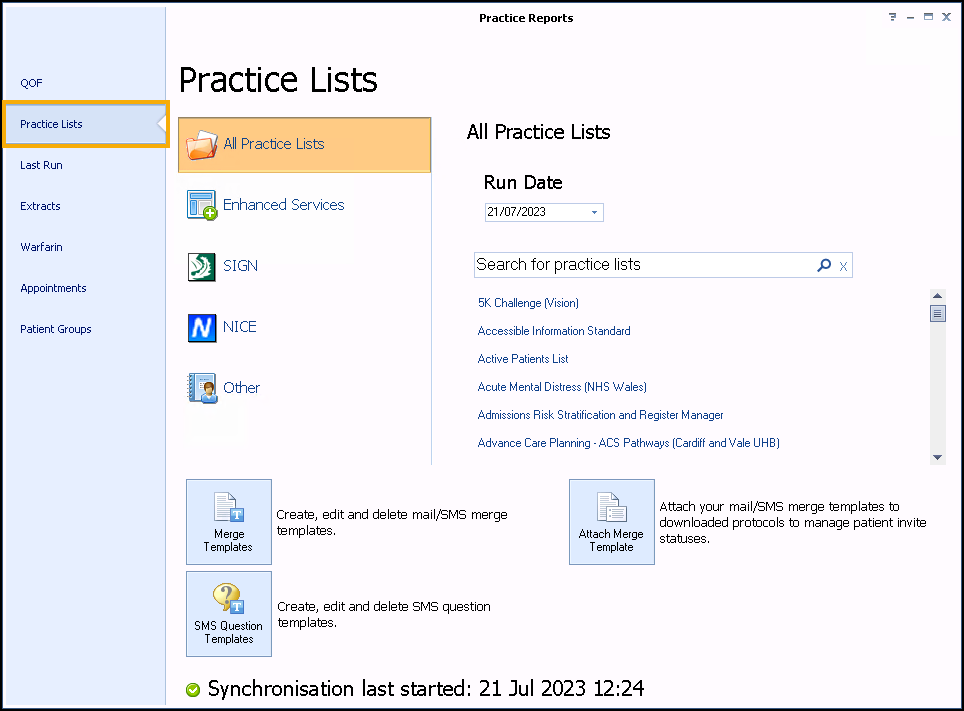
- Select DMARDs Manager PLUS:
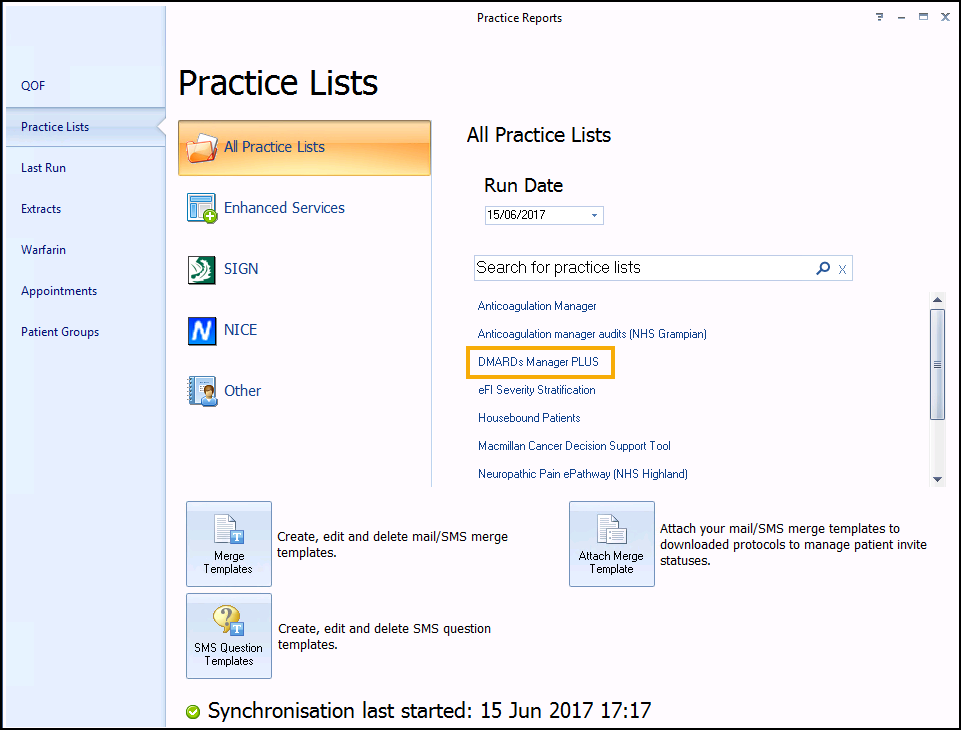
- Once complete, the DMARDs Manager PLUS reports are listed on a separate tab and display various cohort lines:
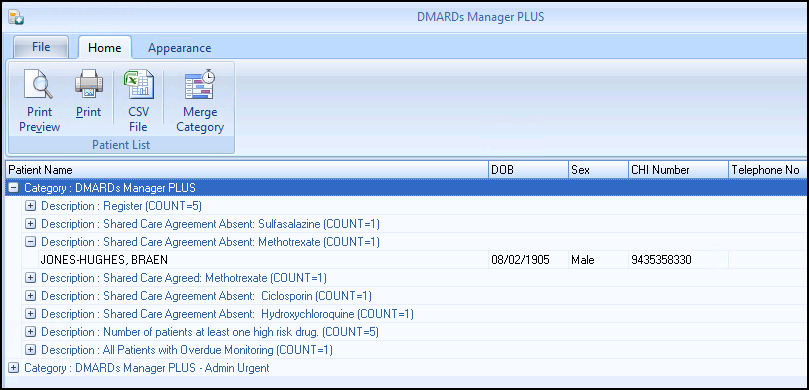
- To view patient names double click on the cohort line or select Expand
 .
.
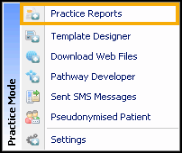
For more information on how to work with the reports, see Working with Data within the Patient Target Lists.