Managing your Patients using the DMARDs Manager PLUS Template
The DMARDs Manager PLUS template is an easy to use screen that assists in recording the monitoring requirements of your patients on DMARD medication. Using the data entry tools you can view historical data or add new data. You can also graph numerical information.
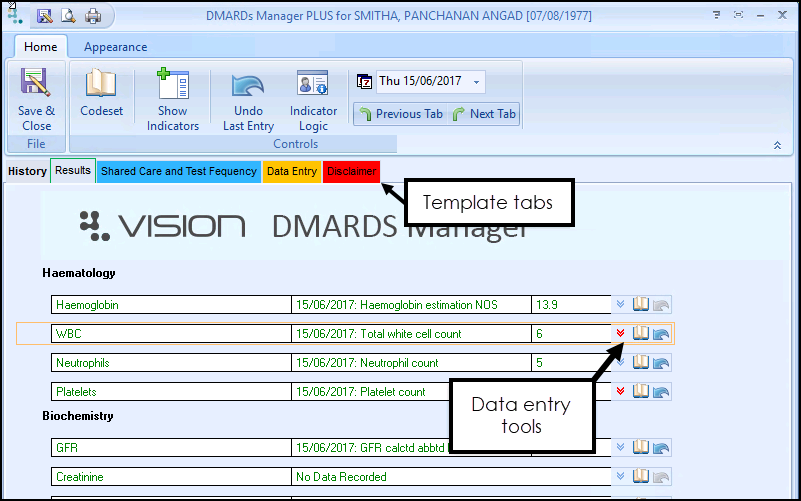
Key Points
- Adding Data - To add data to the DMARDs Manager PLUS screen you can either use the Data Entry Tools at the end of each line or the quick clinical term add option. For a full explanation of all the options, see Summary - Viewing or Adding data to a Template.
- Viewing Data - The latest recorded entry displays on the DMARDs Manager PLUS screen. To view historical data click the red Previous Entries
 icon. A blue Previous entry
icon. A blue Previous entry  icon indicates that the patient does not have any previous records.
icon indicates that the patient does not have any previous records. - Comments - Freetext narration can be entered or selected from a drop-down list
 . The benefits of selecting from the drop-down comments box is that you can standardise your entries where a specific clinical term is used. The information recorded in the comments box can also be audited in Practice Reports.
. The benefits of selecting from the drop-down comments box is that you can standardise your entries where a specific clinical term is used. The information recorded in the comments box can also be audited in Practice Reports. - Save and Close - All entries made to the screen should be saved by selecting Save and Close
 . If you do not save and close your data will be lost.
. If you do not save and close your data will be lost.