Reverting a Patient Status
Changing a Patient's Status in Vision360 (0.38)
You can revert a patient's appointment status from Arrived back to Booked, or from In Consultation back to Arrived:
- Select a patient and the Patient view displays, see Selecting a Patient for details.
- From the Booked Appointments section, locate the appointment you want to edit and select Edit Appointment
 .
. - From the Appointment Information,select Revert to revert the appointment status to Booked:
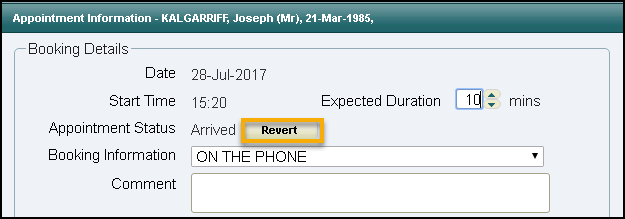
- Select OK to save.
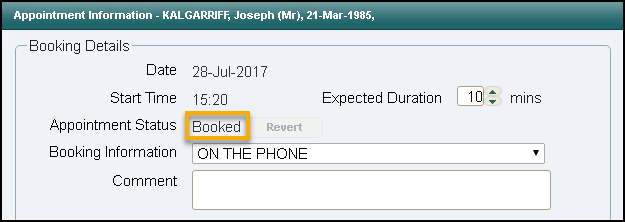
Note - To print this topic select Print  in the top right corner and follow the on-screen prompts.
in the top right corner and follow the on-screen prompts.