An Introduction to Practice Access
Vision360 Practice Access (12.14)
Practice Access provides secure, remote access to your patient's clinical record including medical history, medication and test results. It also allows you to enter patient consultations while away from your practice and provides a business continuity solution. Data is regularly synchronised between the practice clinical system and Vision360.
You can access clinical data for patients registered at your own GP practice
You can only amend or delete clinical data added to Practice Access before it synchronises with the practice clinical system, the remainder of the record is view only:
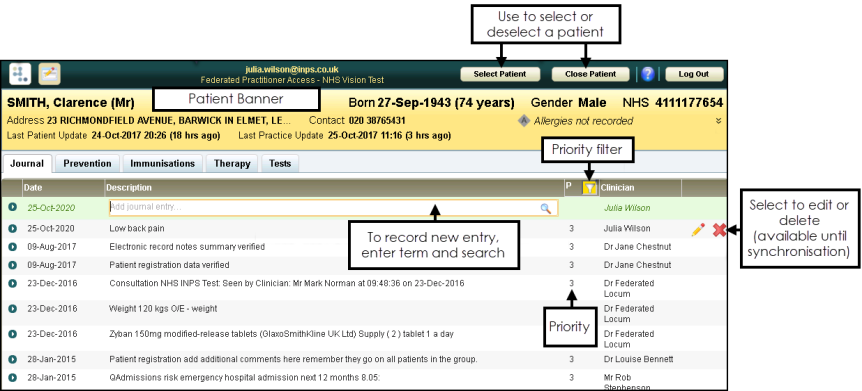
Practice Access consists of five tabs:
Each tab displays entries for the selected patient, along with the ability to enter new information. You can use the column headers to sort the records that display.
The number of records that display is set at the bottom of the screen, you can select from 30, 40 or 50 per page. To display additional pages, either enter the page number or use the navigation arrows.