Viewing Your Legitimate Relationships
When using a Shared Care Service, a consent model is implemented to ensure that a legitimate relationship exists before a patient record can be viewed. These consents are set up and maintained in Organisational Services - Legitimate Relationships:
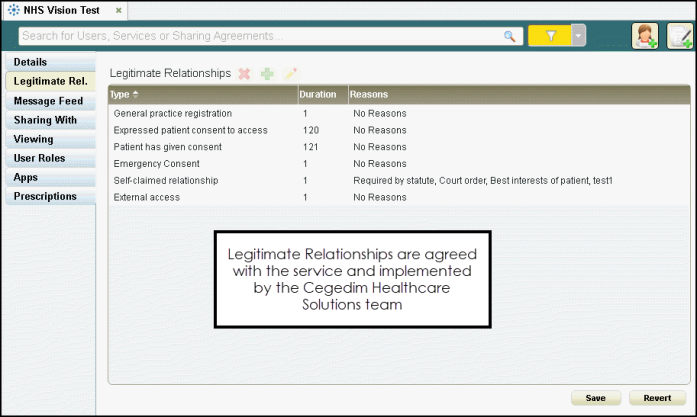
The most common types of consent are:
- General practice registration - Patient is registered at the user's practice.
- Expressed patient consent to access - Patient has given consent.
- Self-claimed relationship - Acting in the best interest of the patient, for example, a court order.
- External access - User is not a GP or Shared Care Service user and are accessing the patient, for example, an auditor.
- Patient has given consent
- Emergency consent - Emergency access for urgent treatment when patient is incapacitated.
Note - The Legitimate Relationships list is agreed with the Shared Care Service and then maintained by the Vision360 deployment team.
Recorded Consent Reasons can be reported on from Audit Viewer, see Audit Viewer for details.
See Service Management for details.
Note - To print this topic select Print  in the top right corner and follow the on-screen prompts.
in the top right corner and follow the on-screen prompts.