Data Entry using the Vision+ Alert Screen
To record an immunisation in Vision 3 using the Vision+ Alert Window:
- From Consultation Manager, with the patient selected, open the Vision+ Alert Window from the toolbar either by selecting Combined indicators
 or Non QOF indicators
or Non QOF indicators  depending on your settings.
depending on your settings. - Right click the Seasonal Flu Vaccination Programme indicator and select Show Template:
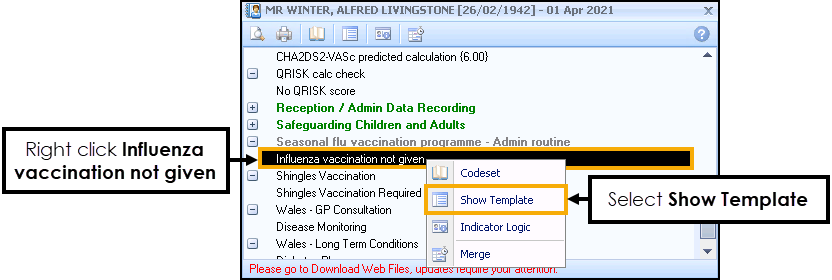
- The Seasonal Influenza Vaccination Programme template displays:
- Relevant History - Displays relevant patient history.
 History - Select to show more history details as a table and a graph
History - Select to show more history details as a table and a graph Codeset - Select to add a clinical term or therapy to the patient's record
Codeset - Select to add a clinical term or therapy to the patient's record Undo Last Entry - Select to undo the last entry
Undo Last Entry - Select to undo the last entry
- Influenza Immunisation Consent - Record that Influenza vaccination consent has been given.
- Influenza Immunisation - Displays relevant information on the influenza vaccination.
 History - Displays history of the influenza vaccination
History - Displays history of the influenza vaccination Codeset - Select to add a clinical term or therapy to the patient's record
Codeset - Select to add a clinical term or therapy to the patient's record Exception - Add an exception code to the patient's record
Exception - Add an exception code to the patient's record Undo Last Entry - Select to undo the last entry
Undo Last Entry - Select to undo the last entry
- References - Displays the guidance on seasonal flu.
- Record consent and influenza immunisation given:
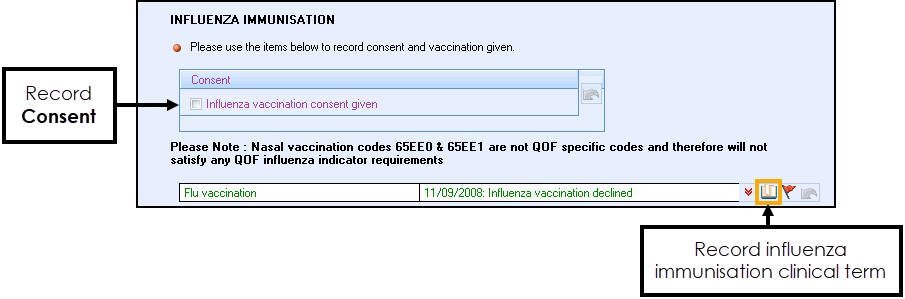
- Select Save & Close
 .
. - The immunisation records in the patient's record:
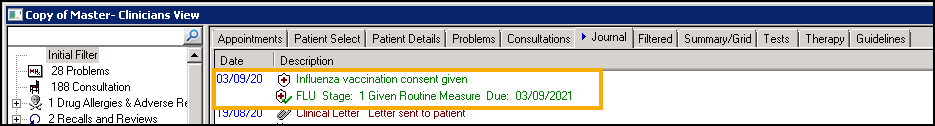
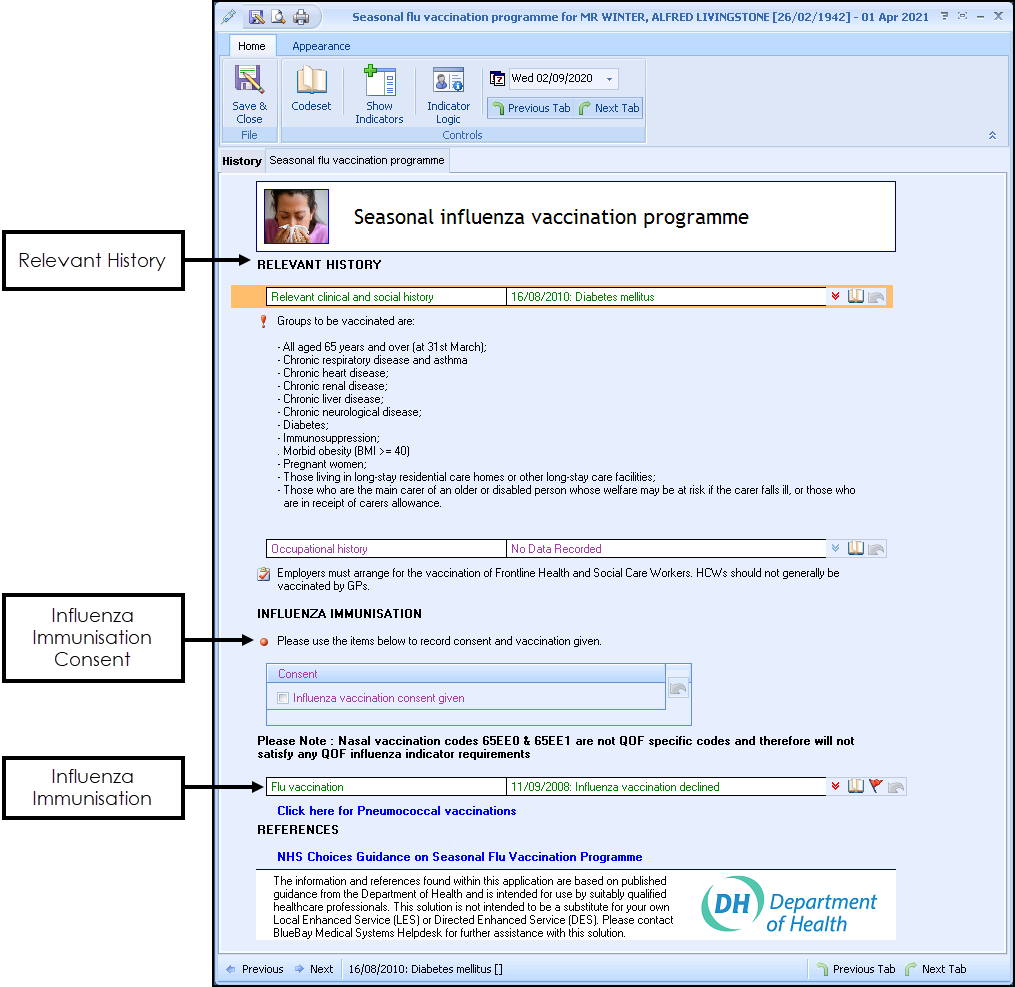
Note – For full patient history select the History tab.
Note - To print this topic select Print  in the top right corner and follow the on-screen prompts.
in the top right corner and follow the on-screen prompts.