Report Output - Count
From Report Output, select Count for an on-screen display of the patient numbers.
For a combination search of, for example, BP and weight, the patients found in each category display:
- Patient - Total number of patients found.
- Number of records by Entity - If this is more than the number of patients, then some patients have more than one record.
Select OK to close this screen:
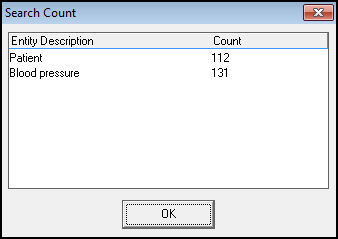
Training Tip - There is no option to print from Count.
Note - To print this topic select Print  in the top right corner and follow the on-screen prompts.
in the top right corner and follow the on-screen prompts.