Export to File
Reports can be exported in various formats.
- Select Print, and choose File from the drop down list.
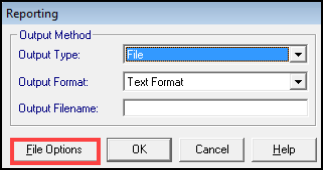
-
Select the Output Format from the drop down list.
- Record format
- Tab separated
- Text Format (default)
- DIF Format
- Comma Separated Value
- Tab Separated Text
- To access the Output Filename screen, select File Options:
- Save In - default directory is your EXTRACT directory
- Save File as Type - default is Text Files (*.txt)
- File name - type in a title
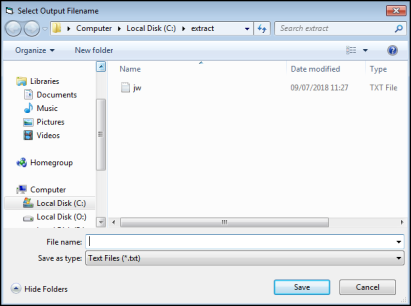
- Select Save to exit.
- Select OK to proceed with the export.
You may be asked to confirm or amend the Output file name, this is an opportunity to change the extension, for example, .csv.
- Select Exit to close.
The report can be found in your chosen directory.