CMS Treatment Summary Report
Note - Only available in Scotland.
The CMS Treatment Summary Report lists all the Treatment Summaries received, but not marked as Read in Mail Manager.
- From the Vision 3 front screen, select Reporting - Search and Reports.
-
From Reports, select CMS Reporting - Treatment Summary Report:
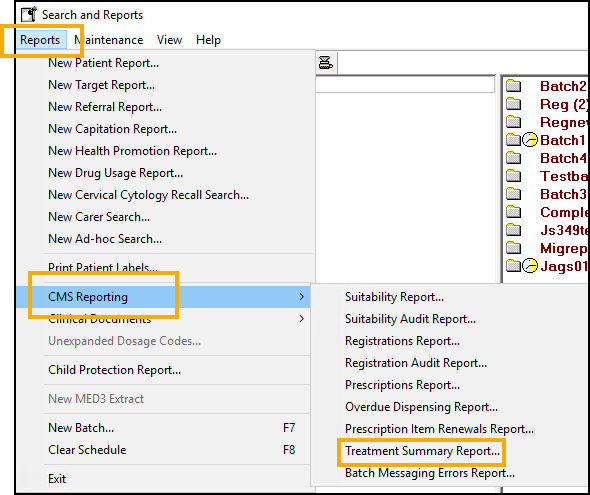
-
The CMS Treatment Summary Report screen displays:
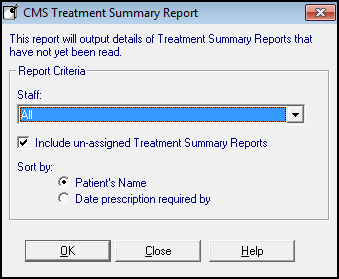
Complete as required:
- Staff - The recipient of the message, select from the available list or leave as All.
- Include un-assigned Treatment Summary Reports - Tick to include Treatment Summary Reports that are unassigned to a patient.
- Sort by - Select from:
- Patient's Name, or
- Date Prescription required by.
- Select OK.
- Select the required output method, see Report Output for details.
-
Finally, select OK to generate the report.
See Finding Unread Treatment Summaries in Mail Manager for details.
Note - To print this topic select Print  in the top right corner and follow the on-screen prompts.
in the top right corner and follow the on-screen prompts.