National Data Opt-out Service
The National Data Opt-out Service enables patients to choose not to share their confidential patient information for research and planning purposes.
Your patients can view or change their national data opt-out choice at any time from www.nhs.uk/your-nhs-data-matters.
It is vital that any searches you run within Vision 3 take the patient’s current wishes into account:
- Every night Vision 3 collects opt-out status data from the Spine on all your patients with an NHS Number, regardless of their current registration status.
Using the Opt-out Menu
The opt-out filter should be applied when the organisation requesting the data, for example, a research body, confirms that they have approval from the Confidentiality Advisory Group (CAG) for the disclosure of confidential patient information. This approval is known as a 'section 251' and enables the common law duty of confidentiality to be lifted, so that confidential patient information can be disclosed without the data controller being in breach. It is only in these cases that opt-outs apply and the opt-out filter should be used.
To run a search for sharing outside of your practice:
- From the Vision 3 front screen, select Reporting - Search and Reports - Adhoc Search and set up your search in the usual way.
- Select Opt-out - National Data Opt-out:
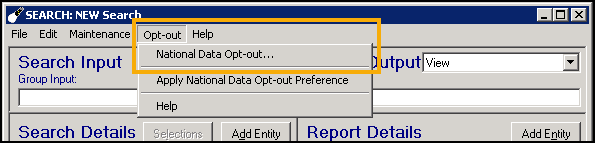
- The National Data Opt-out screen displays, complete as follows:
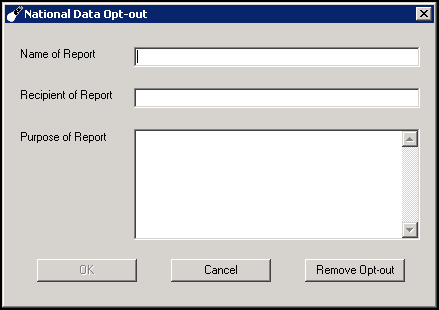
- Name of Report - Enter a valid name for the report
- Recipient of Report - Enter the recipient for the report
- Purpose of Report - Why this report is leaving your practice
- Select either:
- OK - To accept the details
- Cancel - To cancel this selection
- Remove Opt-out - To remove any National Opt-out filters previously applied
- If you need to apply the National Opt-out filter, select Apply National Data Opt-out Preference.Note - You can record that a report is being shared but the Opt-out filter is not being applied, for example, reports for a local Diabetic clinic, in which case you would complete the National Data Opt-out screen, but not select the Apply National Data Opt-out Preference.
The search updates with a yellow and red banner:
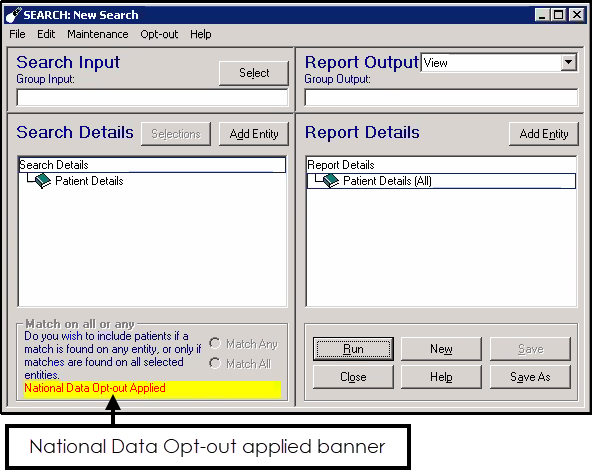
- Select Run.
National Data Opt-out in Event Log
If you use any aspect of the National Opt-out filter in a search, the resulting search is recorded in the Event Log.
To see any National Opt-out searches:
- From Event Log, in Event Type, select National Data Opt-out:
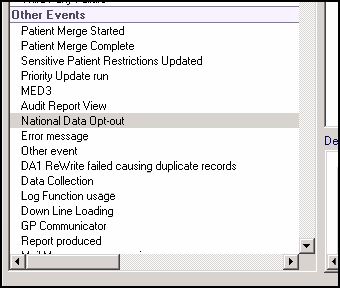
-
Apply the search filters in the usual way, see Running an Event Log Search in the Management Tools Help Centre for details.
-
Searches run with National Opt-out filters applied display in the right hand screen:
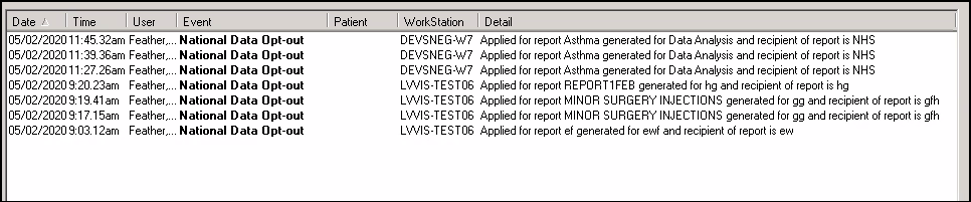
-
Select Close.