On Receipt of the Patient's Record
When the records are received for a patient, you should record their receipt by updating the Registration screen:
- From Registration
 , select the patient in the usual way.
, select the patient in the usual way. - Select the Other tab.
- Remove the tick from box Records Sent by TP.
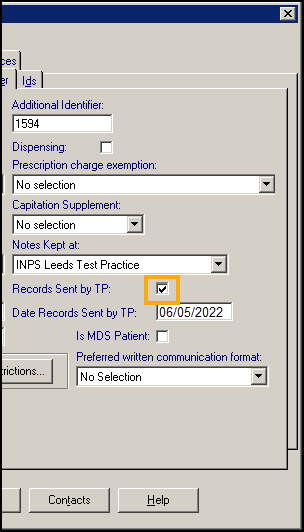
- Now select OK. An acknowledgment is now sent back to the PSD that you have received the patient's paper record.
Recording a Read code
We recommend that you record when the records are received, England, Wales and Northern Ireland only, and when they are summarised in the patient's journal, all countries, by Read coding:
- #9134 - Lloyd George record received.
- #9344 - Notes summary on computer.
Note - To print this topic select Print  in the top right corner and follow the on-screen prompts.
in the top right corner and follow the on-screen prompts.