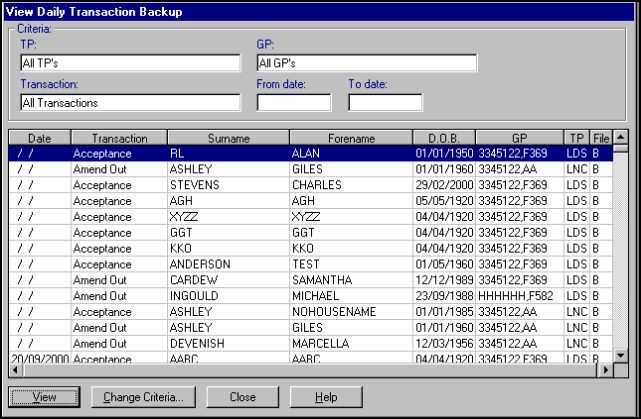Daily Transaction Backup
At the end of each day when the transmission is run, all the day's outgoing transactions are transmitted to the TP, clear from the View Daily Transactions screen and are available for viewing on Completed Transactions. They are also stored in batches by day on Daily Transaction Backup File.
A printout can be made from Reports.
- Select Transactions Management - View Daily Transaction Backup, then Process. The screen displays are identical to those in Daily Transactions.
- To change the default of all TPs, GPs, Transaction Types, see Change criteria, and refer also to General notes about Transaction screens.
- The transaction types are outgoing Acceptance, outgoing Amendment and outgoing Rejection. View further details about a transaction by either double clicking on that line; or selecting a line, then selecting View. A more detailed screen displays, for viewing only. No amendments can be made at this screen.
- On Acceptance Transactions, there are two Acceptance screens, the second of which is reached by selecting More.
- Select Close to exit.