Switching on Registration Links
To switch on Registration Links:
- From the Vision 3 front menu, select Options - Setup and then the System tab.
- Tick Registration Links:
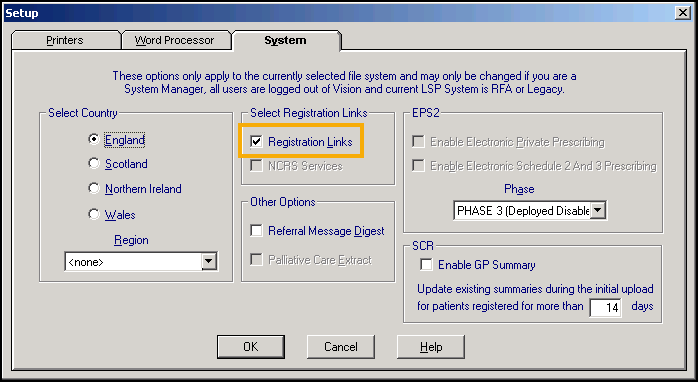
- Select OK.
Note - To print this topic select Print  in the top right corner and follow the on-screen prompts.
in the top right corner and follow the on-screen prompts.