Daily Status Report
The Daily Status Report enables you to monitor the status of your Registration Links transactions.
From the Vision 3 front screen, select Messaging - Registration Links  and the Daily Status Report displays by default. The Daily Status Report is designed to remind you of any tasks that are due:
and the Daily Status Report displays by default. The Daily Status Report is designed to remind you of any tasks that are due:
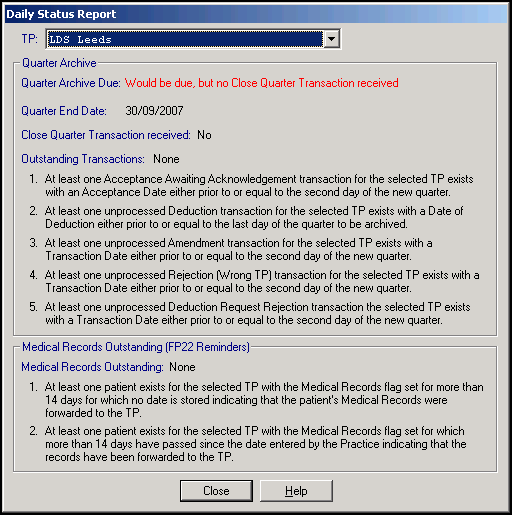
The Daily Status Report is made up of the following:
- TP - Allows you to select the appropriate Trading Partner (TP) if you are linked to more than one.
- Quarter Archive due - Northern Ireland only, a reminder to carry out the archive if due, see Quarterly Archive for details.
- Quarter End Date - The end date of the quarter just closed.
- Close Quarter Transaction received - Northern Ireland only, this is sent by the TP to let you know the previous quarter is now closed, and that you can carry out a quarterly archive.
- Outstanding Transactions - These are outstanding transactions that need to be cleared in Incoming Transactions, see Clear Outstanding transactions before archive for details.
- Medical Records outstanding (FP22 Reminder) - A reminder that the TP is waiting for records of deducted patients from you:
At least one patient exists for the selected TP with the Medical Record flag set for more than 14 days for which no date is stored, indicating that the patient's Medical Records were forwarded to the TP - This means that Requested by TP is ticked but Records Sent to TP is blank, for example, the patient has been removed, the TP has sent a MRF transaction – Records Requested by TP - but you have not responded, for example, there is no date in Date Records sent to TP, so they assume you have not sent them the records yet. To find the patient, run the report Medical Records not sent to TP in Registration - Action. Highlight the patient, Edit, then in the Other tab, enter a date in Date Records sent to TP. Send the records off to the TP.
At least one patient exists for the selected TP with the Medical Record flag set for which more than 14 days have passed since the date entered by the Practice, indicating that the records have been forwarded to the TP - This means that the patient has been removed. You have entered a date in Date Records Sent to TP (more than 14 days ago) and sent the records off. But the HA don't seem to have received them – if they had, they would have removed the Medical Records flag. In Registration - Action, run the report Medical Records not received by TP. Check you have actually sent their records off. If there's a suspicion they have been lost in the post, contact your TP.
Select Close to exit the Daily Status Report.