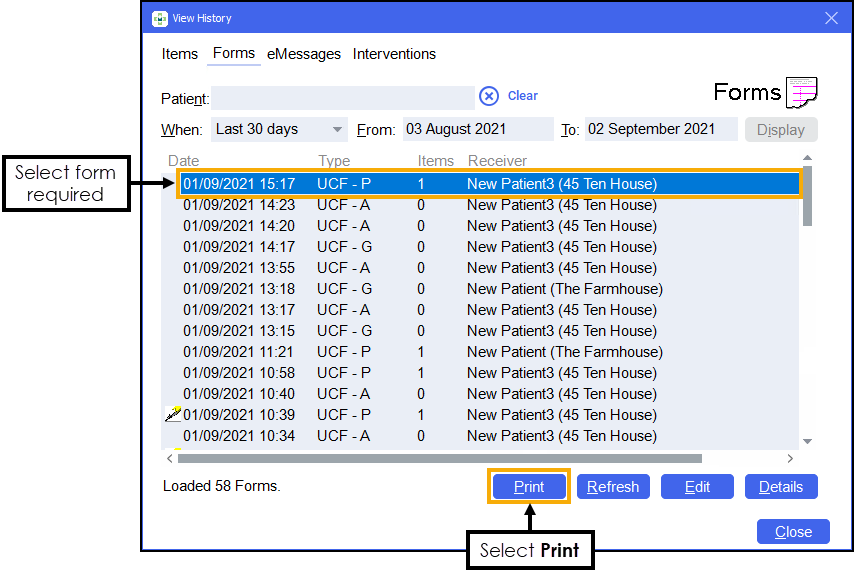Reprinting the last CP3 or CP4 Form
If you encounter a problem while printing a CP3 or CP4 form you can reprint it. To do this:
-
From the select ePharmacy
 and the ePharmacy screen displays.
and the ePharmacy screen displays. -
From the top right of the screen, select Print:
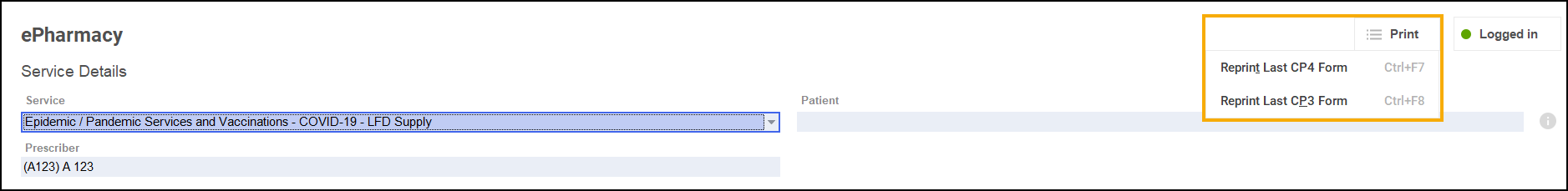
-
Select either:
-
Reprint Last CP4 Form or press Ctrl + F7 on your keyboard.
-
Reprint Last CP3 Form or press Ctrl + F8 on your keyboard.
-
Printing from History
You can also reprint a CP3 or CP4 form from Quick Actions - History, to do this:
-
From the Pharmacy Manager Toolbar, select Quick Actions - History or press Ctrl + Q on your keyboard.
-
The View History screen displays, select Forms.
-
Search for and select the prescription to reprint.
-
Select Print: