Amending or Deleting Responsible pharmacist Records
If you need to amend or delete Responsible Pharmacist Records, your details are recorded for audit purposes.
To amend a record:
- From Pharmacy Manager, select Tools - Responsible Pharmacist.
- The Responsible
Pharmacist screen displays showing a list of records. You can chose to filter the list using the:
- Date
- Action Type
- Highlight the record required and select Details
 .
. - The Responsible Pharmacist Details screen displays:
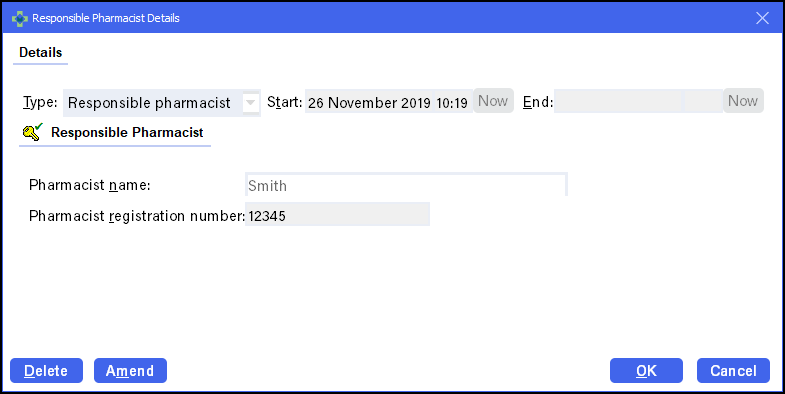
- Select either:
- Amend - To change a record.
- Delete - To remove a record.
- The User Identification screen displays, complete as appropriate:
- User Name - Enter your name.
- Reason for Change - Enter the reason for your update.
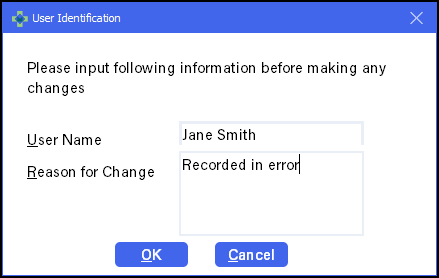
- Select OK.
- If you have selected Amend, make the changes required, and then select OK.
If you have selected Delete, select Yes to confirm.
- Select Close.
Note - Any updates can be included in the Responsible
Pharmacist Report, see Running the Responsible Pharmacist Report for details.