Matching Patients (England)
Some prescriptions display as Partial Match or Not Matched, you can dispense an unmatched prescription in the usual way.
To match a prescription to a patient from the Prescriptions - New screen:
-
To the right of the unmatched prescription, select ACTIONS and then View Prescription Details.
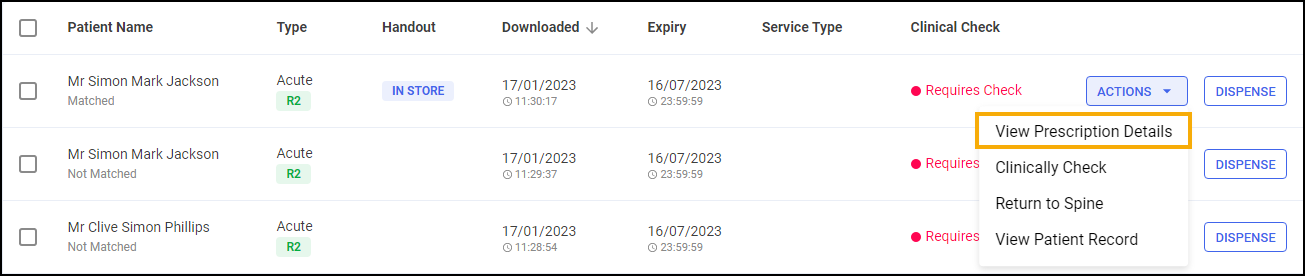
-
The eMessage Details screen displays, select the Find Local Patient tab.
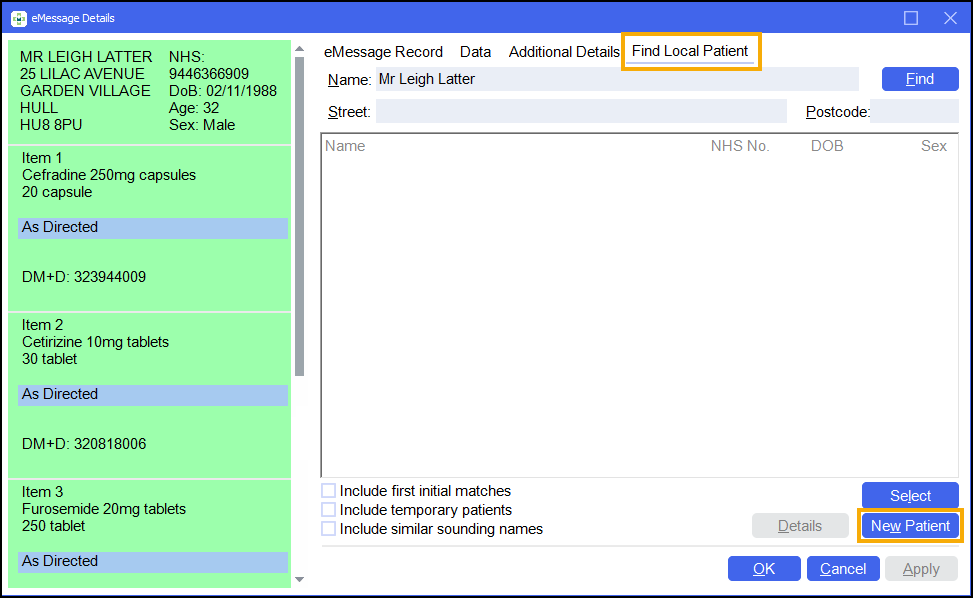
-
Use the search criteria and select Find
 to find a patient that is already registered at the pharmacy or select New Patient
to find a patient that is already registered at the pharmacy or select New Patient  to create a new patient.See Finding an Existing Patient for details on searching for an existing local patient, or for details on adding a new patient, see Adding a New Patient.
to create a new patient.See Finding an Existing Patient for details on searching for an existing local patient, or for details on adding a new patient, see Adding a New Patient. -
Select OK
 .
.