Downloading Prescriptions (England)
Nominated prescriptions automatically download overnight however ad hoc requests can be made throughout the day as required.
To download nominated prescriptions from the NHS Spine on the Prescriptions - New screen:
-
From the Prescriptions - New screen, select DOWNLOAD
 .
.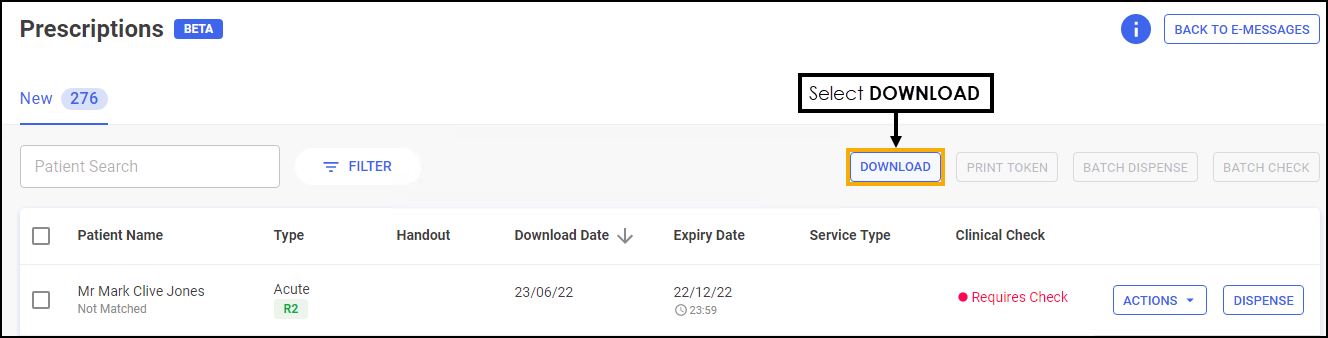
- The Nominated Prescription Download screen displays.
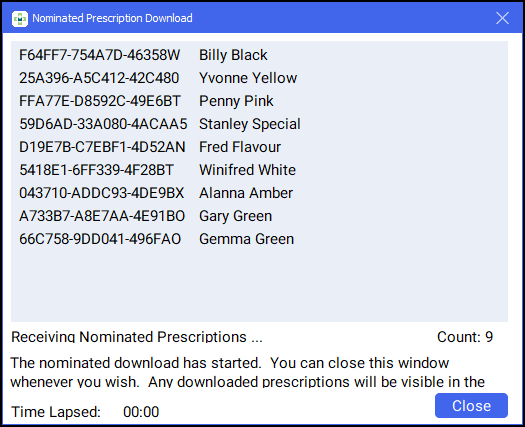
All nominated prescriptions download from the NHS Spine.
Training Tip - You can close the window and the download continues in the background.
See Scanning Prescriptions (England) for details on manually requesting a single prescription.
Note - To print this topic select Print  in the top right corner and follow the on-screen prompts.
in the top right corner and follow the on-screen prompts.