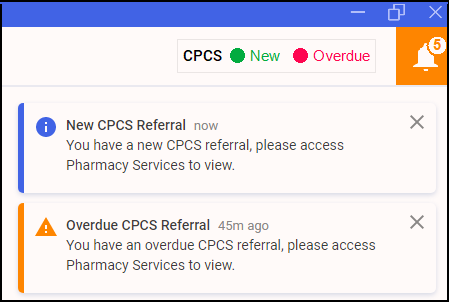Viewing your Pharmacy First Referrals
Welcome to Pharmacy First (2:23)
You can view your Pharmacy First referrals from either:
-
The Pharmacy Manager Intelligent Dashboard - A Pharmacy First Referrals tile displays on the Pharmacy Manager Intelligent Dashboard providing an at a glance overview of the number of referrals and their current status.
To view the referrals in Pharmacy Manager from the Pharmacy Manager Intelligent Dashboard:
-
Log in to Pharmacy Manager in the usual way, see Logging in to Pharmacy Manager for details.
-
The Pharmacy Manager Intelligent Dashboard displays, select VIEW REFERRALS.
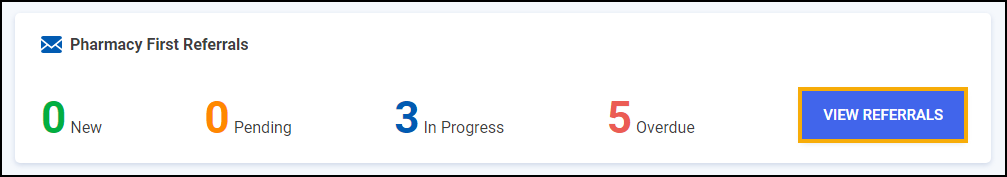
-
The Pharmacy First Referrals screen displays.

-
-
The Pharmacy Manager Toolbar - Pharmacy First Referrals alerts display when there are new and overdue referrals in Pharmacy Manager.