Keyboard Shortcuts - eMessages
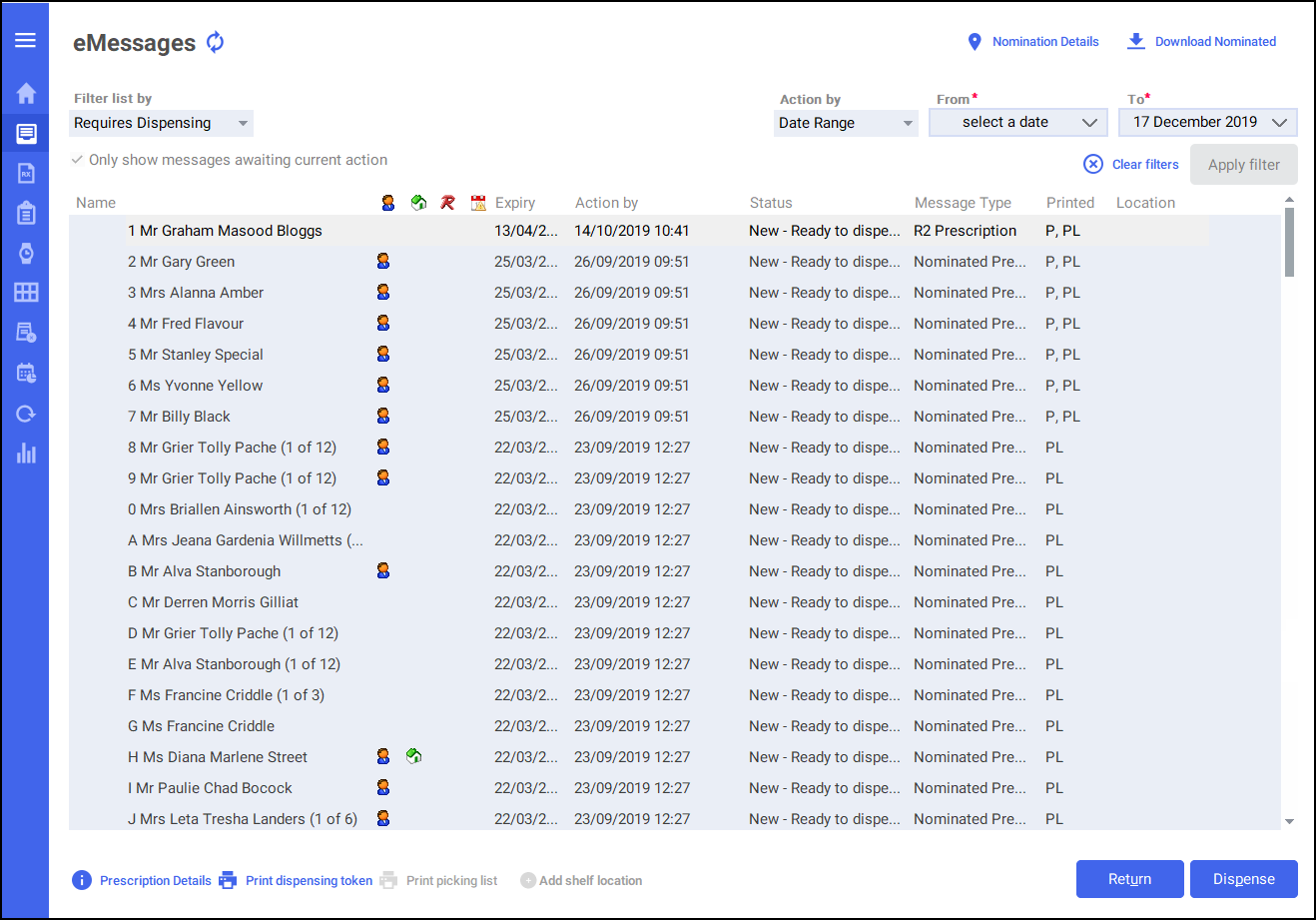
See below for a list of keyboard shortcuts for use on the eMessages screen:
eMessages Keyboard Shortcuts
| Ctrl + # |
Enter barcode |
| F2 |
Request nominated prescriptions |
| F3 |
Change patient's nomination details |
| F4 |
Search for local patient record for this electronic prescription |
| F5 |
Print dispensing token |
| Alt + D |
eMessage details |
The following keyboard shortcuts depend on the prescription status:
New - ready to dispense
| Alt + U |
Return |
| Alt + P |
Dispense |
In progress - awaiting collection
| Alt + C |
Collect |
| Alt + E |
Edit |
| Alt + O |
Endorse |
| Alt + R |
Reset |
Ready to notify
| Alt + E |
Endorse |
| Alt + N |
Notify |
Ready to claim
Note - To print this topic select
Print 
in the top right corner and follow the on-screen prompts.
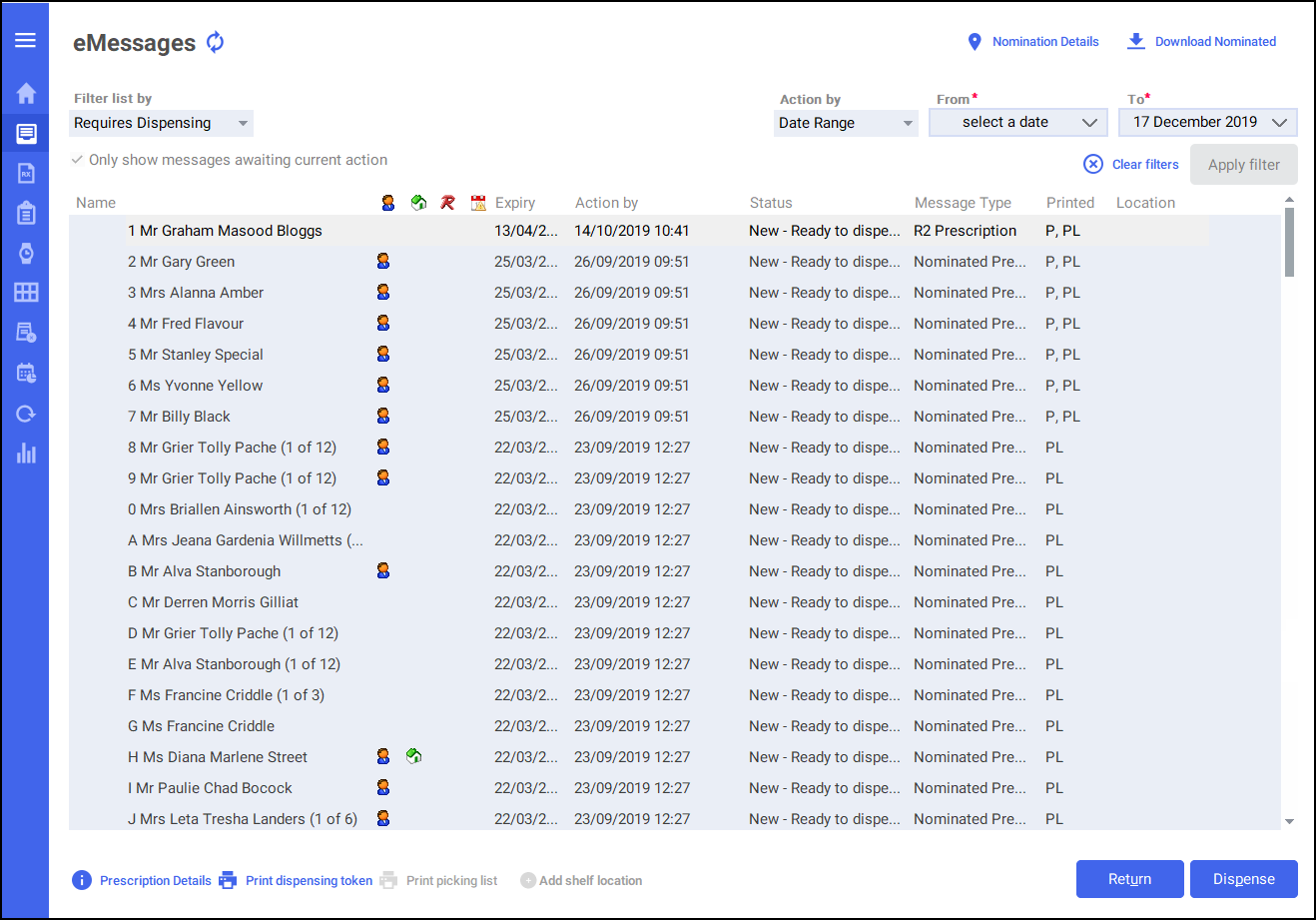
 in the top right corner and follow the on-screen prompts.
in the top right corner and follow the on-screen prompts.