Keyboard Shortcuts - Ordering
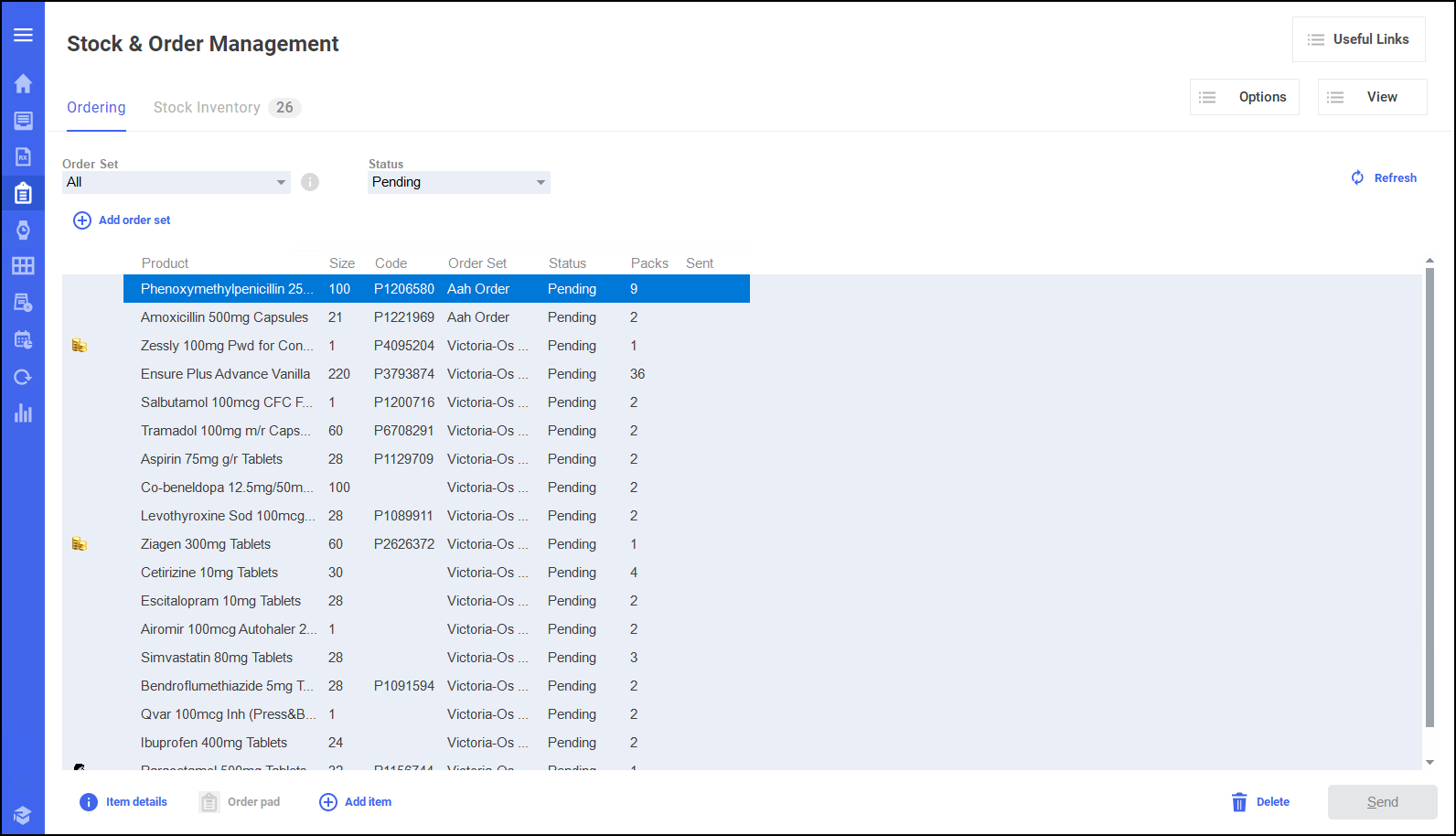
See below for a list of keyboard shortcuts for use on the Ordering screen:
| F5 | Place all complete |
| F6 | Place item complete |
| F7 | Place item partial |
| F8 | Book in all complete |
| F9 | Book in item complete |
| F10 | Book in item partial |
| Ctrl + A | Select all |
| Ctrl + D | Stock order item details |
| Ctrl + E | View sent orders |
| Ctrl + F | Select items on a placed order |
| Ctrl + G | Goods due in by supplier |
| Ctrl + H | Change order set |
| Ctrl + I | Reset items to pending |
| Ctrl + L | Held back |
| Ctrl + N | Send now |
| Ctrl + O | View outstanding items on selected order set |
| Ctrl + P | Order Pad |
| Ctrl + R | Refresh list |
| Ctrl + S | Split order |
| Ctrl + T | Print last order |
| Ctrl + U | Ordering suppliers |
| Ctrl + PgUp | Increase order |
| Ctrl + PgDn | Decrease order |
| Insert | Add item |
| Delete | Delete item |
Note - To print this topic select Print  in the top right corner and follow the on-screen prompts.
in the top right corner and follow the on-screen prompts.