MDS Reminders
MDS Reminders provide you with a Next Due column so you can determine when you need to process your next batch of MDS patients.
Enabling MDS Reminders
To enable MDS Reminders:
-
Select SETTINGS
 from the MDS screen.
from the MDS screen.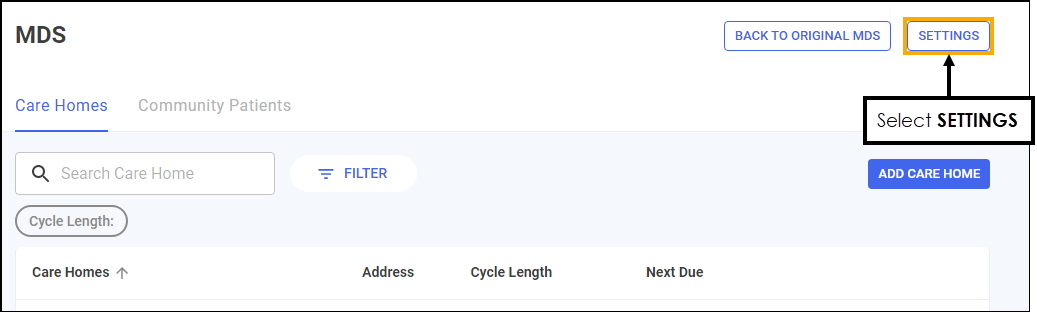
-
The Settings screen displays. Select Enable MDS Reminders.
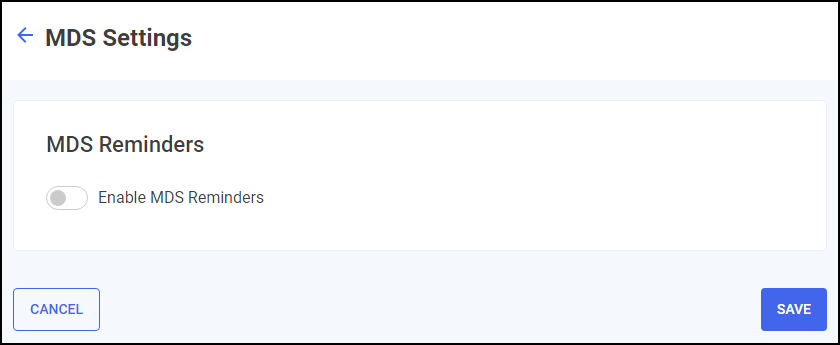
-
In n days before next cycle start date enter how many days in advance of the next cycle date do you want to be reminded.
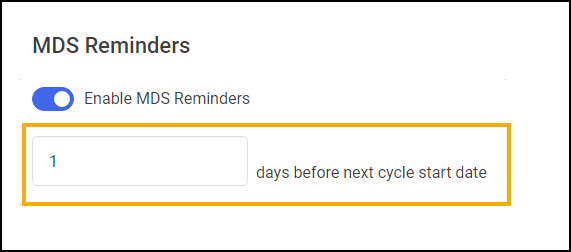
Viewing MDS Reminders
Enabling MDS Reminders displays a Next Due column on your MDS Info - Care Home and Community Patients screens and displays the next due date for the patient. The next due date is the next cycle date minus the days set in Settings.
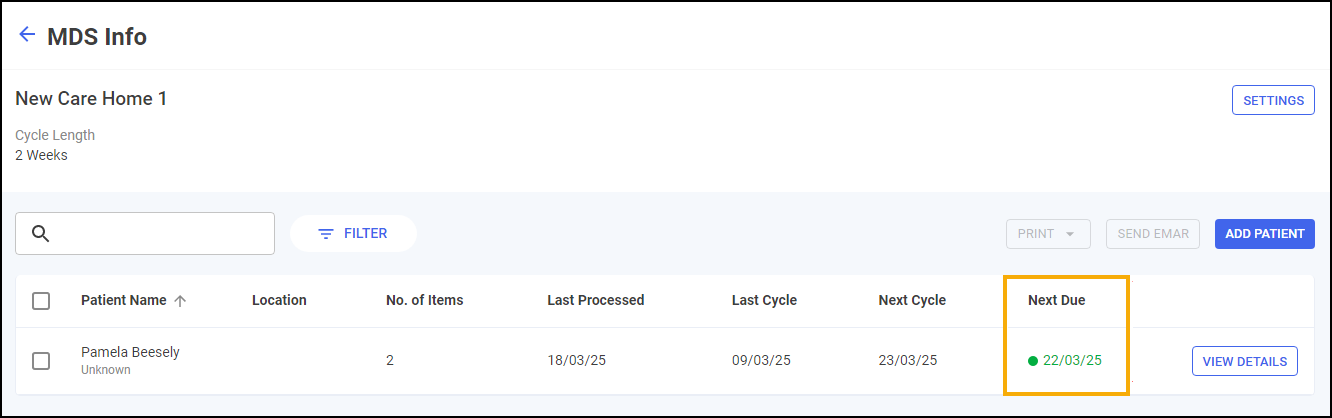
Colour Coding
The Next Due column provides a colour code for you to easily determine patient's that require processing.
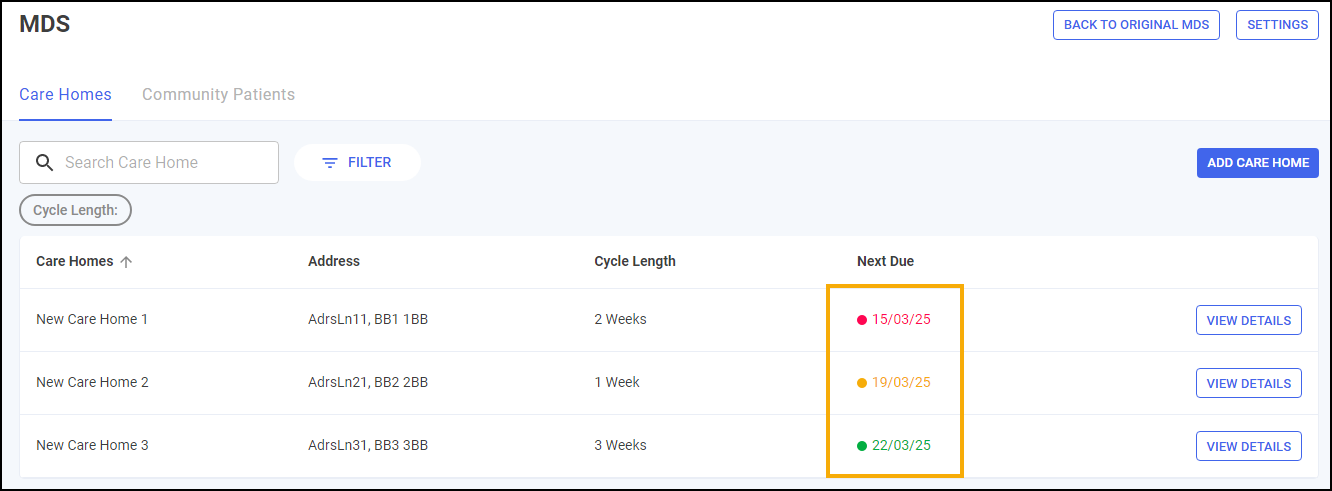
The date displays in the following colours:
-
Amber - If the next due date is within the next three days.
-
Red - If the next due date is today or is overdue.
Otherwise the date displays green.
Filtering Next Due Dates
-
From the MDS Info - Care Home or Community Patients screens, select FILTER.
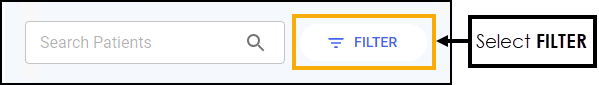
-
The Filters pane displays on the right side of the screen.
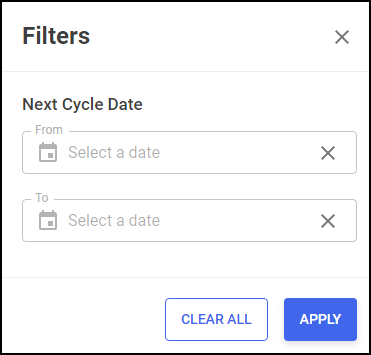
Set the Next Due dates as required and select APPLY
 to apply the new filters.Note - Select CLEAR ALL to clear all the selected filters.
to apply the new filters.Note - Select CLEAR ALL to clear all the selected filters.