Handing out Bags
When a patient comes to collect their prescription you can easily locate and hand out their prescription using Handout Manager.
To hand out a bag:
-
Sign in to your Handout Manager hand held device using the screen lock PIN.
-
Select your sign-in from the list provided and enter your six digit passcode.
-
Select GET STARTED
 .
.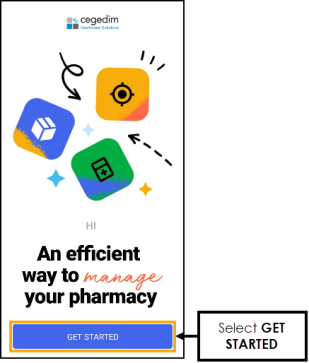
-
Select Handout Bags
 .
.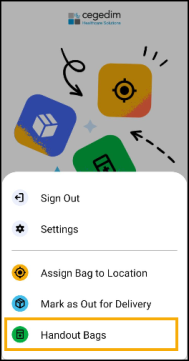 Note - Mark as Out for Delivery is currently inactive and intended for future functionality.
Note - Mark as Out for Delivery is currently inactive and intended for future functionality. -
The Search screen displays.
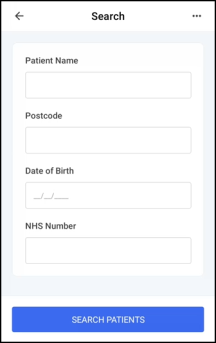
Enter any of the following criteria:
-
Patient Name
-
Postcode
-
Date of Birth
-
NHS Number
-
-
Select SEARCH PATIENTS
 .
. -
The Search Results screen displays matching patients that have a bag awaiting handout or is awaiting to be assigned a shelf, select to confirm the correct patient.
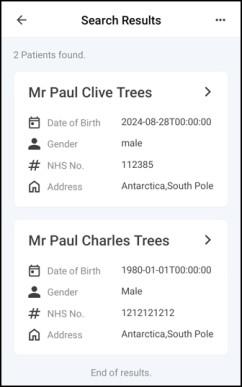
-
The Scan Bags screen displays the patient's uncollected bags.
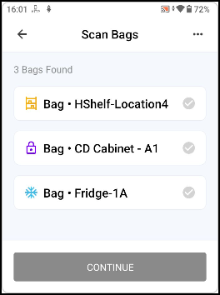 Training Tip - If a bag is not yet assigned a location it displays as Bag.Unassigned Location.
Training Tip - If a bag is not yet assigned a location it displays as Bag.Unassigned Location.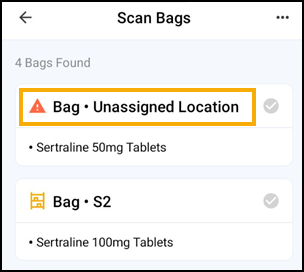
-
Locate and scan the bag labels. A green tick
 displays next to the scanned bags.
displays next to the scanned bags.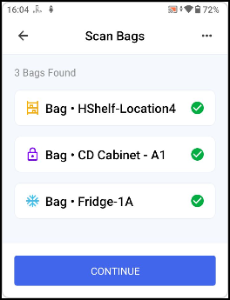
-
Once all bags are scanned, select CONTINUE
 .Note - You cannot select CONTINUE until all bags are scanned.Note - If you leave this screen and return, you must scan the bags again.
.Note - You cannot select CONTINUE until all bags are scanned.Note - If you leave this screen and return, you must scan the bags again. -
If an Electronic Prescription Service (EPS) prescription is being handed out the Patient Exemptions screen displays:
-
If the exemption is eligible for Real Time Exemption Checking (RTEC), the patient is exempt you are advised that they are RTEC Exempt, select FINISH HANDOUT
 .
.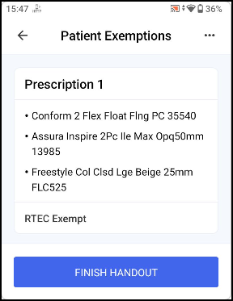
-
If the exemption is not eligible for RTEC, then you are required to confirm the exemption status. This screen displays for each individual prescription so may display multiple times.
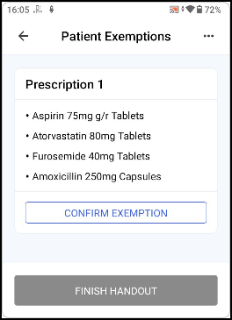
To confirm exemptions or set as not exempt:
-
Select CONFIRM EXEMPTION
 .
. -
Select the correct exemption category from the list and if the evidence was provided. Select CONFIRM
 to continue.
to continue.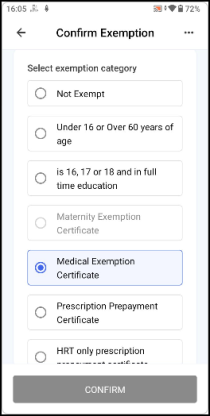
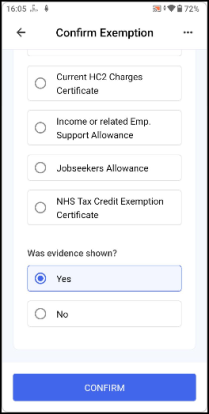 Note - Was evidence shown is not required if the patient is not exempt.
Note - Was evidence shown is not required if the patient is not exempt. -
The Patient Exemptions screen displays detailing the selected exemption category.
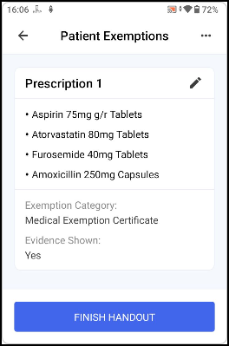
Select FINISH HANDOUT
 .
.
-
-
-
The Collected screen displays, either select HANDOUT ANOTHER
 to continue to hand out bags, or once you are finished select BACK TO HOME
to continue to hand out bags, or once you are finished select BACK TO HOME  to return to the home screen.
to return to the home screen.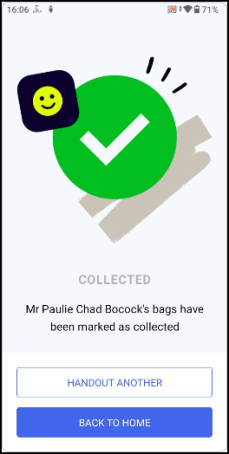
Notify, if required, and claim the prescriptions, as normal.