Pharmacy Details - FMD
Menu > Tools > Pharmacy Details > FMD integration
If you wish Pharmacy Manager to provide an integrated FMD solution, these configuration options will need enabling.
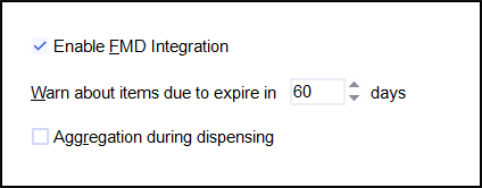
Enable FMD integration
If you choose to operate the Pharmacy Manager FMD utility, you first need to enable the FMD integration.
-
Check
 Enable or type
Enable or type  and
and 
The default setting is OFF/unchecked
Imminent expiry
In addition to FMD integration, Pharmacy Manager provides a check on the shelf life of any medication scanned as part of FMD . If medication is going to expire within a short period of time, the system will alert you so you can provide medication that is "in date".
-
Use the
 to adjust
the default value of 60. The figure can be increased or decreased
but must be within the range of seven to 999.
to adjust
the default value of 60. The figure can be increased or decreased
but must be within the range of seven to 999.
Aggregation during dispensing
Aggregation allows you to efficiently link multiple packs of dispensed medication from a prescription for FMD decommissioning.
The association is made through the bag label which will include a unique barcode number when configured. See Pharmacy Details - Dispensing for details.
To enable:
-
Check
 Aggregation during dispensing or
type
Aggregation during dispensing or
type  and
and 
The default setting for Aggregation is OFF/unchecked and can only be switched on when the feature is enabled - see above.